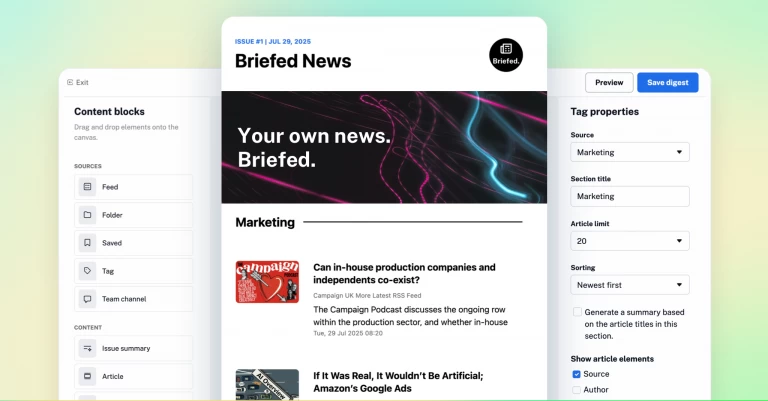New Intelligence reports and Team Intelligence plan
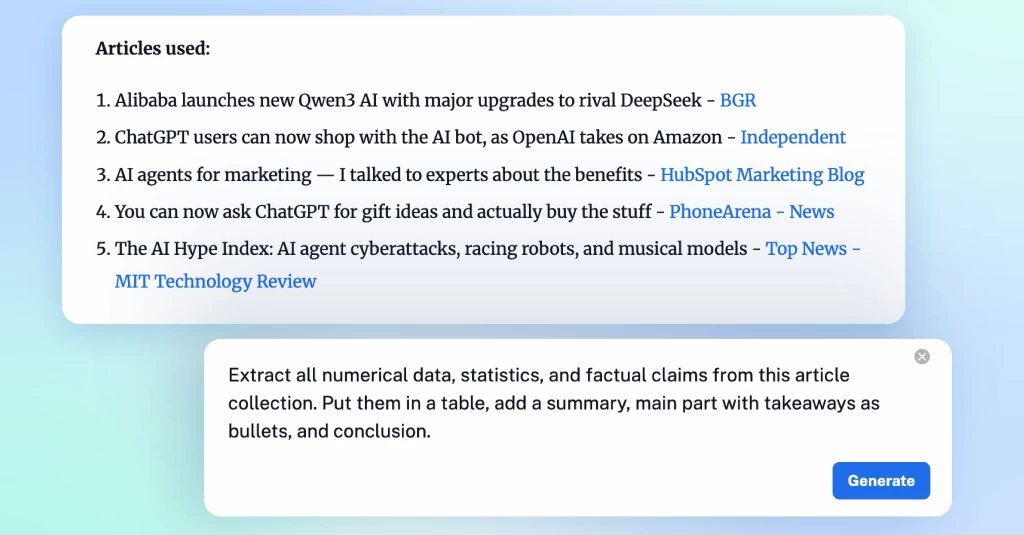
We’re excited to introduce a major new addition to the Inoreader Intelligence suite of AI-powered features – Intelligence reports!
Designed to maximize efficiency, Intelligence reports help you stay ahead by discovering and understanding valuable information faster than ever. Select multiple articles at once and run custom or predefined prompts to extract key points, compare sentiments, find insights, and save precious time.
Once generated, your reports can be saved as new articles – ready for annotation, notes, export, and sharing. It’s a powerful bulk action that streamlines your workflow and transforms how you handle information inside and outside Inoreader!
How it works
When browsing your Newsfeed, a feed, folder, or tag, use the multiple select button to choose your articles, then click the Intelligence button.
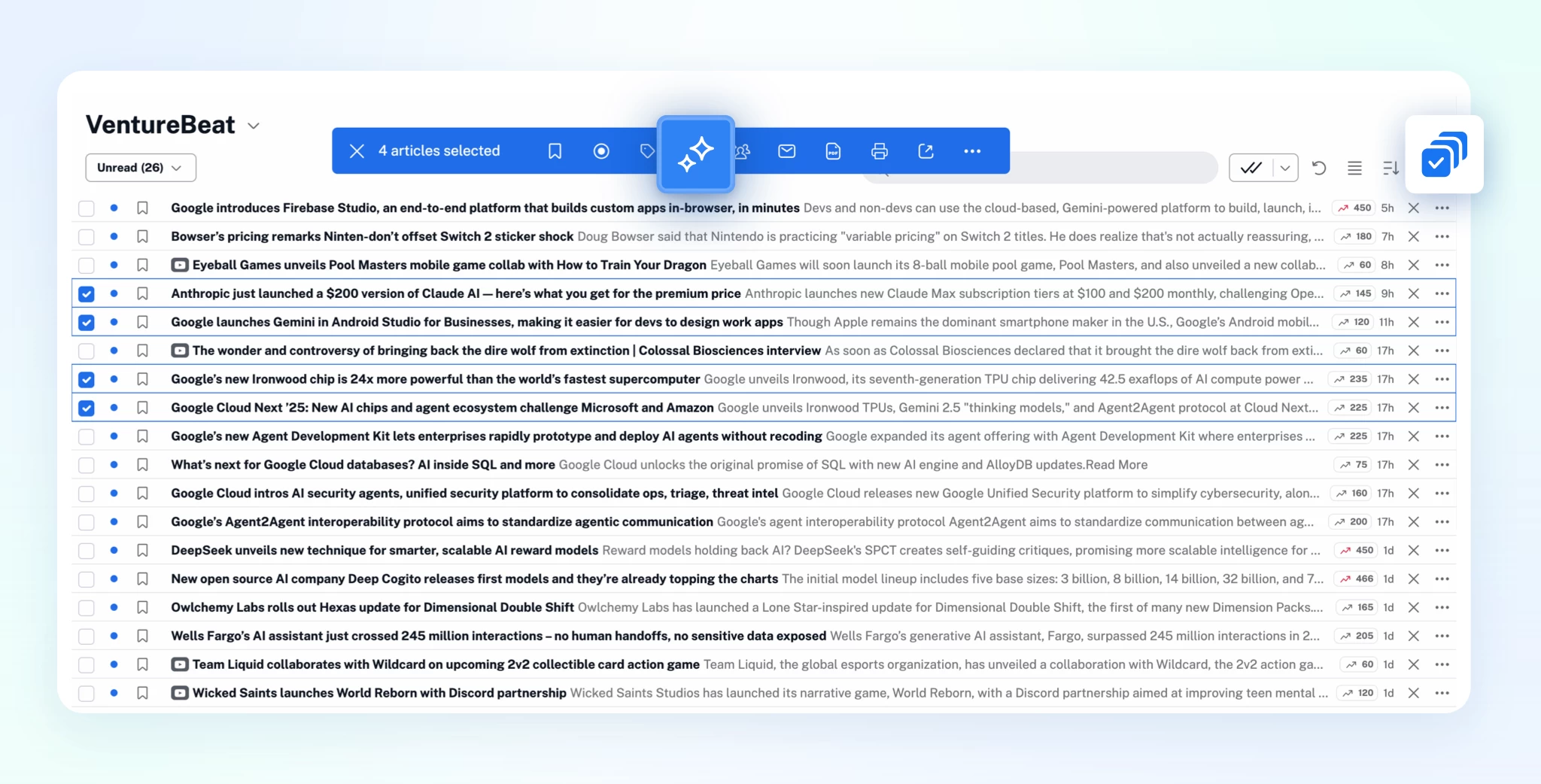
Next, use the Prompt assistant to run custom or predefined prompts on your selection.
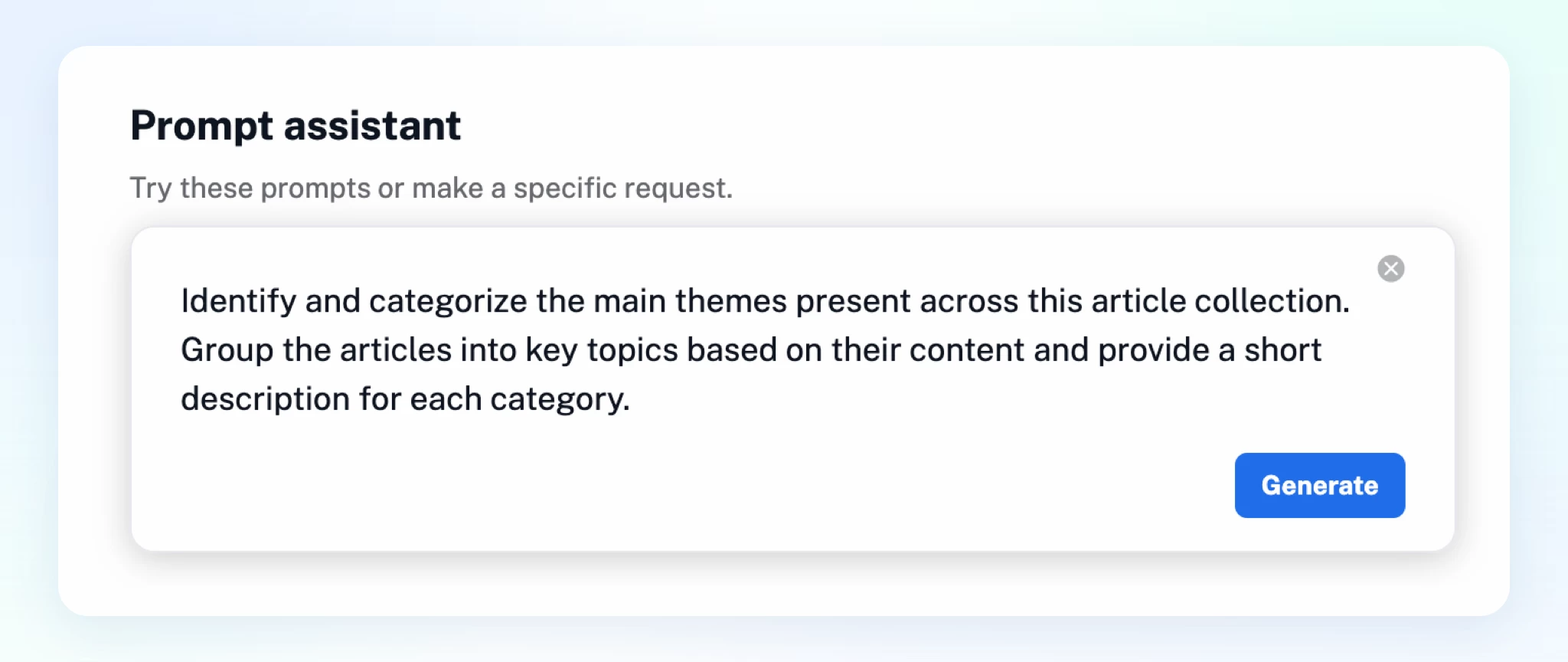
Once the report is generated, you can choose a title and save it as a new article.
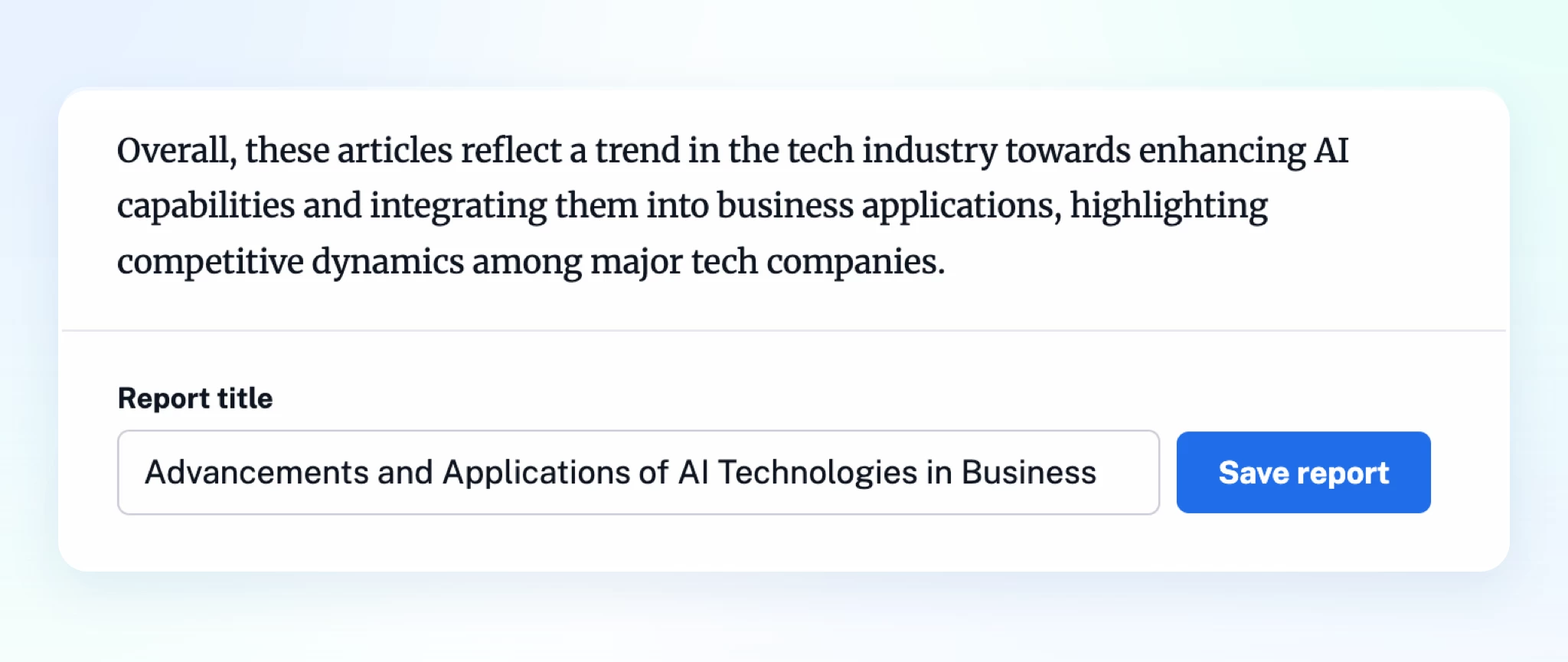
You’ll find your saved reports under the Saved section of your tab bar. They’re fully discoverable through Inoreader’s search engine and can be annotated, shared, exported, and more, just like any other article.
New public links
By default, Intelligence reports are private and visible only to their creators. If you’d like to share a report, you can enable a public link. Just open a saved report, click the More (…) menu next to the sharing options, and switch on the Public link toggle. This unlocks all social sharing options and allows you to copy a direct link to the report, include it in output feeds and digests, or share it anywhere you like. You can disable the link anytime if you no longer want the report to be publicly accessible.
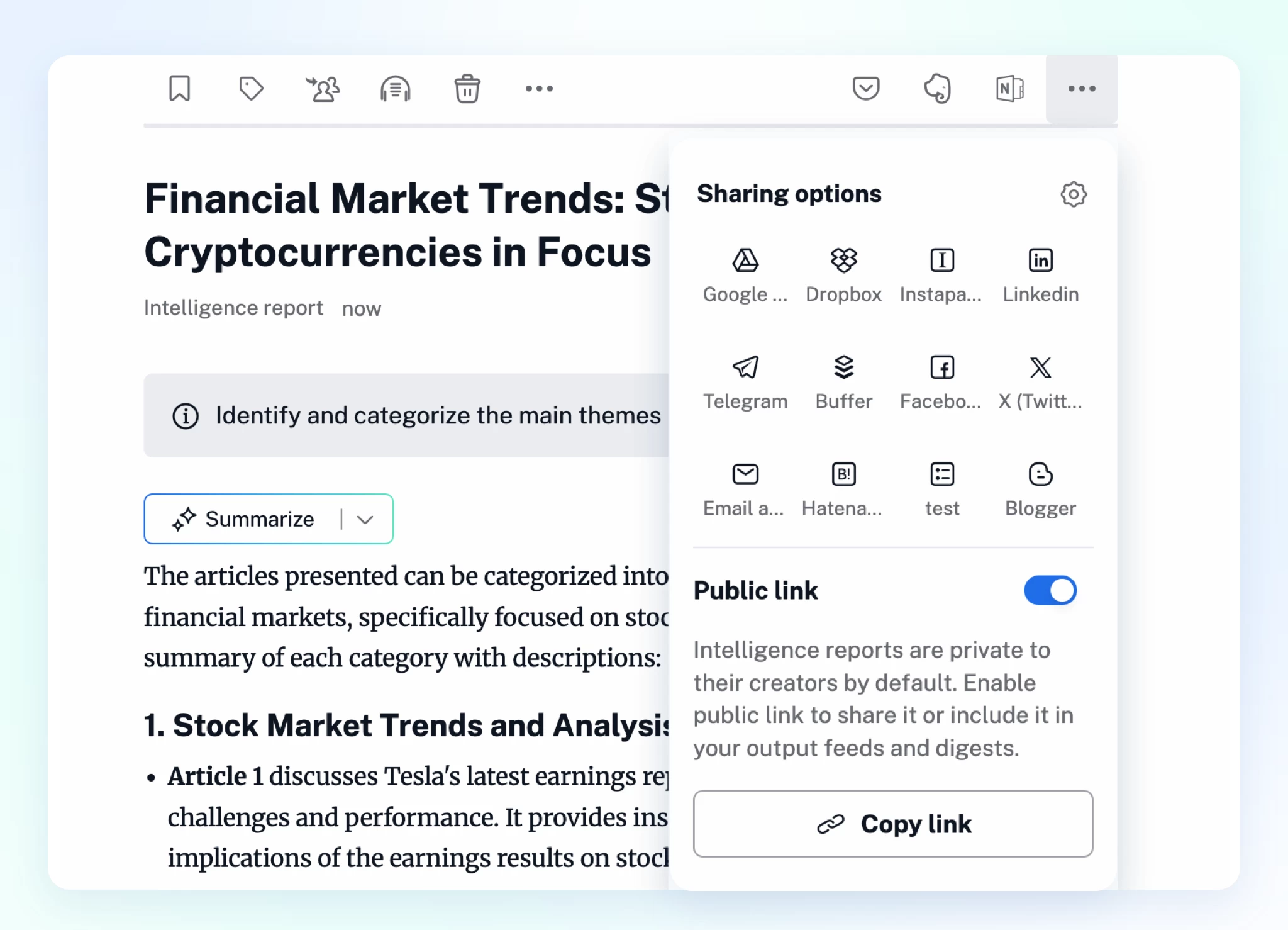
Customize your preferences
Tailor your experience by heading to Preferences > Intelligence > Intelligence reports, where you can:
- Choose a default language for your reports.
- Select which prompts appear in the Prompt assistant and reorder them.
- Add your own custom prompts for even more flexibility.
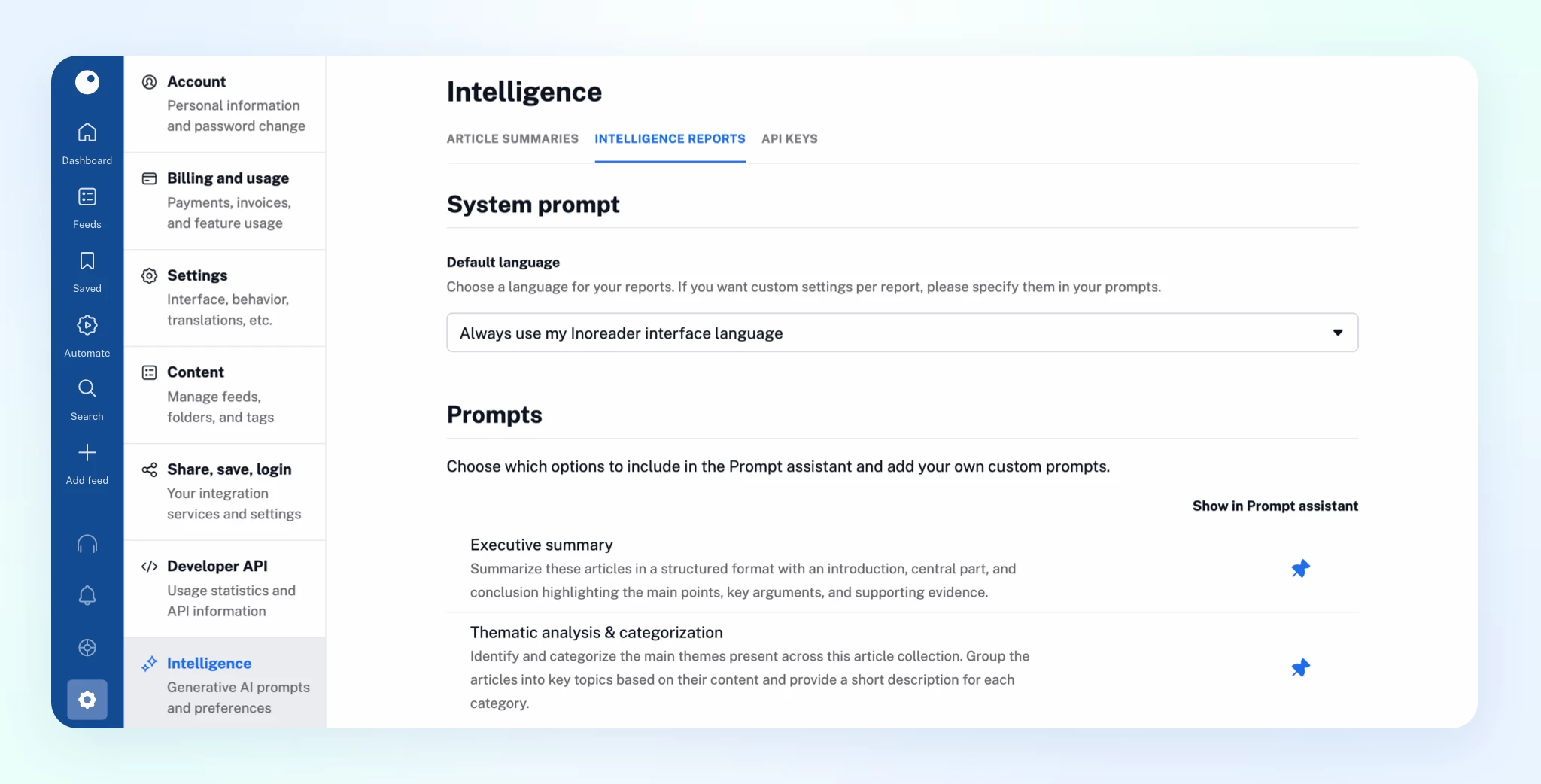
Introducing the new Team Intelligence plan
Along with Intelligence reports, we’re launching the new Team Intelligence plan, built for organizations that want to harness the power of collaboration through AI-driven research and analysis. Members with a Team Intelligence plan can generate, save, and share Intelligence reports within their workspace, making it easier to surface key insights and align around shared knowledge.
Access and limitations
Intelligence reports are available as an add-on for Pro and Custom plans and are included in Team Intelligence plans. Users with access receive 6 million Intelligence tokens per month for generating reports and article summaries. In Team accounts, each member has their own individual token quota. You can track your usage under Preferences > Billing and usage > Usage. Token limits reset at the beginning of each month, and additional tokens can be purchased anytime. (Note: In Team plans, only admins can increase limits for all Team members.)
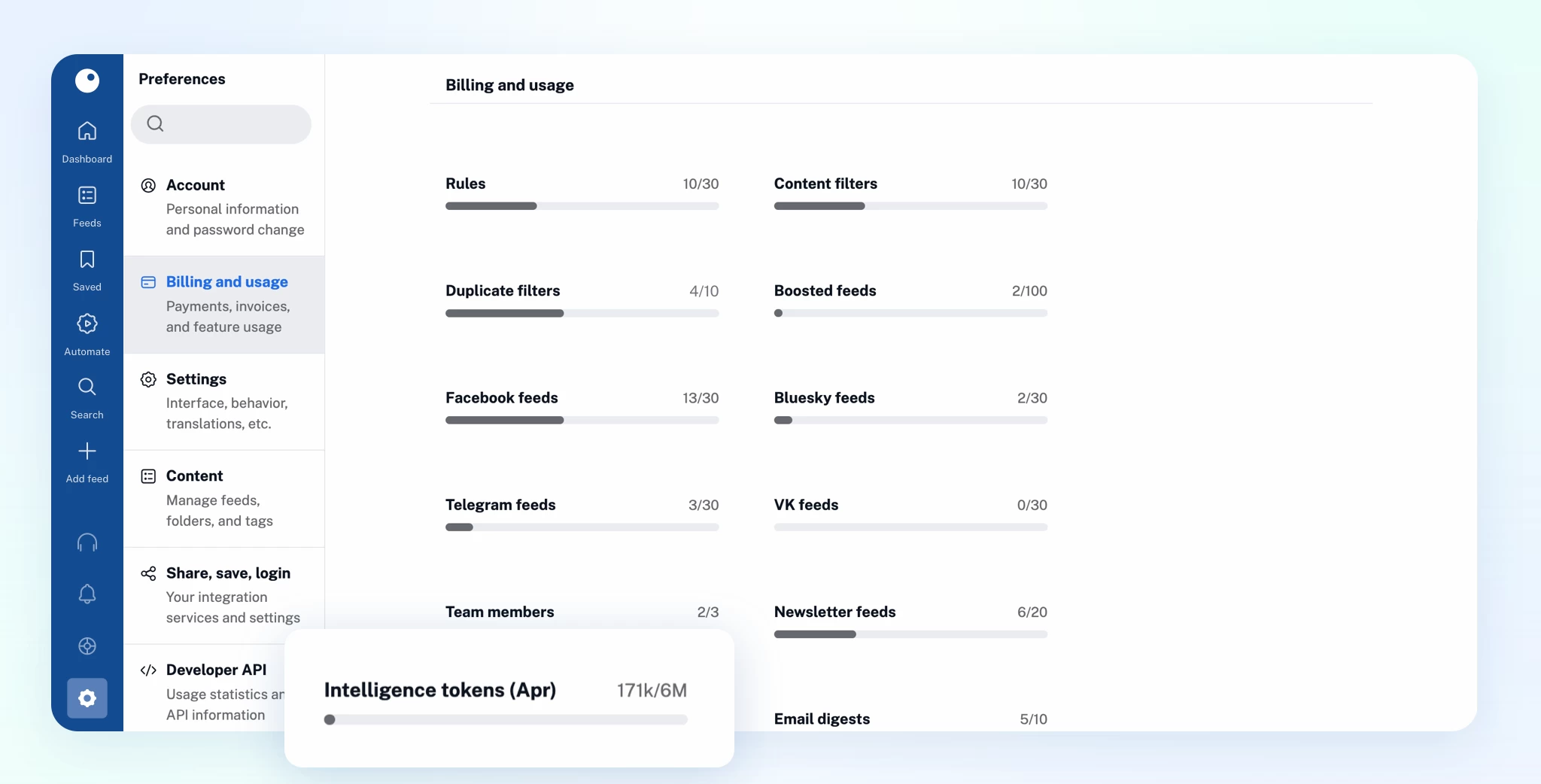
Add your own OpenAI API key
By default, Inoreader uses OpenAI’s GPT-4o-mini. If you prefer a different model, you can easily add your own API key under Preferences > Intelligence > API keys, and it will be applied across all Inoreader Intelligence features. This also gives you full control over your usage, allowing you to manage it independently of Inoreader’s token limits.
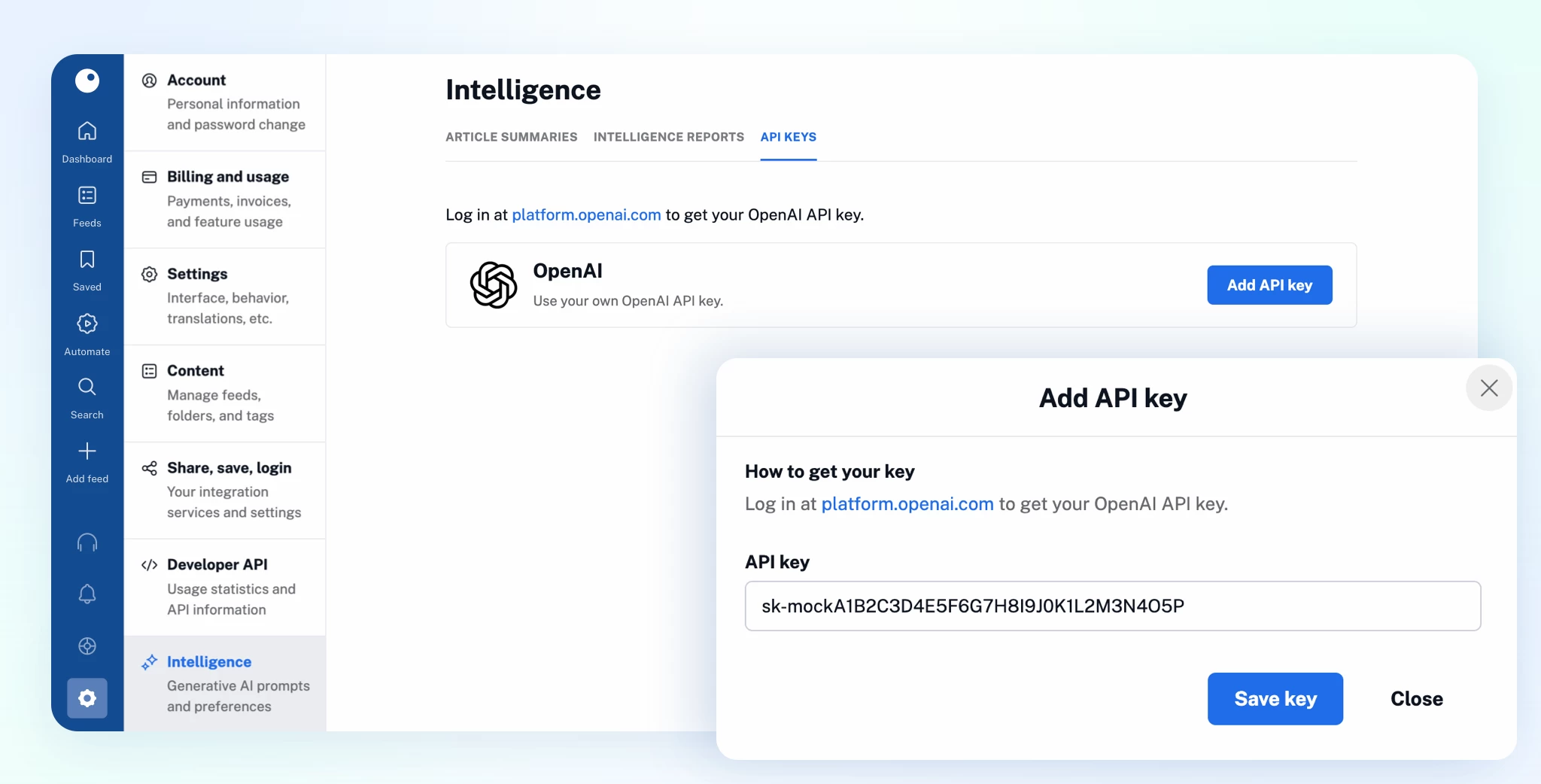
Save time for meaningful insights
Intelligence reports are designed for busy professionals who need quick and reliable access to key information. Whether you’re a journalist following emerging news, a communications professional gauging public opinion and media sentiment, or a pharmaceutical researcher monitoring scientific and medical developments, Intelligence reports help you find valuable insights at a glance. Spend more time analyzing and acting on information and less time searching for it with Intelligence reports!
Share your feedback
Try Intelligence reports today and let us know what you think – your feedback helps us improve!
Frequently Asked Questions
Does Inoreader train AI models using my data?
No. Inoreader does not train any AI models for Intelligence reports. We use the pre-trained GPT-4o-mini model and simply execute user prompts against it – no training involved.
Does Inoreader send my personal data to OpenAI?
No. The data sent to OpenAI for generating Intelligence reports does not include any personal information about you. We only send publicly available article details, such as titles, dates, source names, and authors. Innologica, the company behind Inoreader, is ISO-27001:2022 certified, ensuring top-tier security standards. As an EU-based company, we are also GDPR-compliant, reinforcing our commitment to user privacy.
What happens if I reach my token limit?
As a Custom or Team Intelligence user, you receive 6 million tokens per month as part of your plan. If you reach your limit, you won’t be able to generate new Intelligence reports or article summaries until your tokens reset at the start of the next billing cycle. However, all previously generated reports will remain accessible. Need additional tokens before your limit resets? You can purchase more anytime in Preferences > Billing and usage > Usage > Increase limits. In Team plans, this option is only available to Team admins.