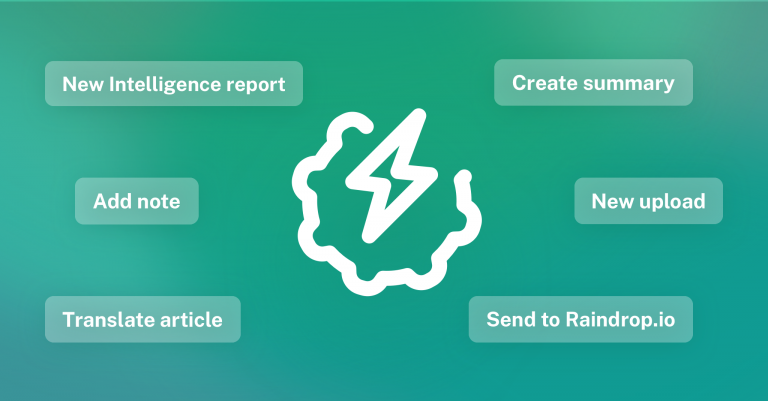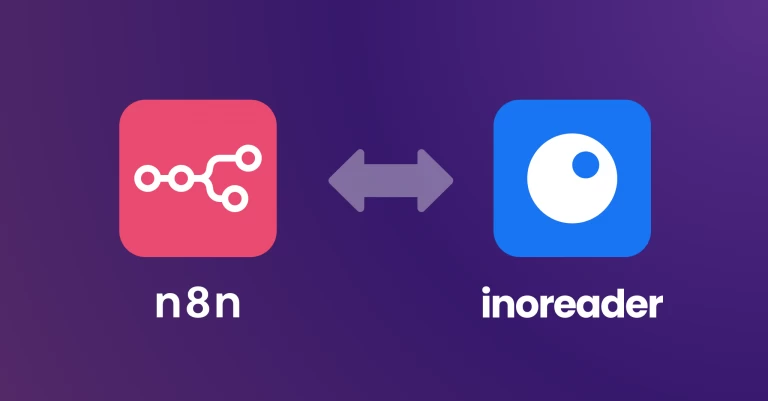Introducing file uploads: A new way to add content to Inoreader
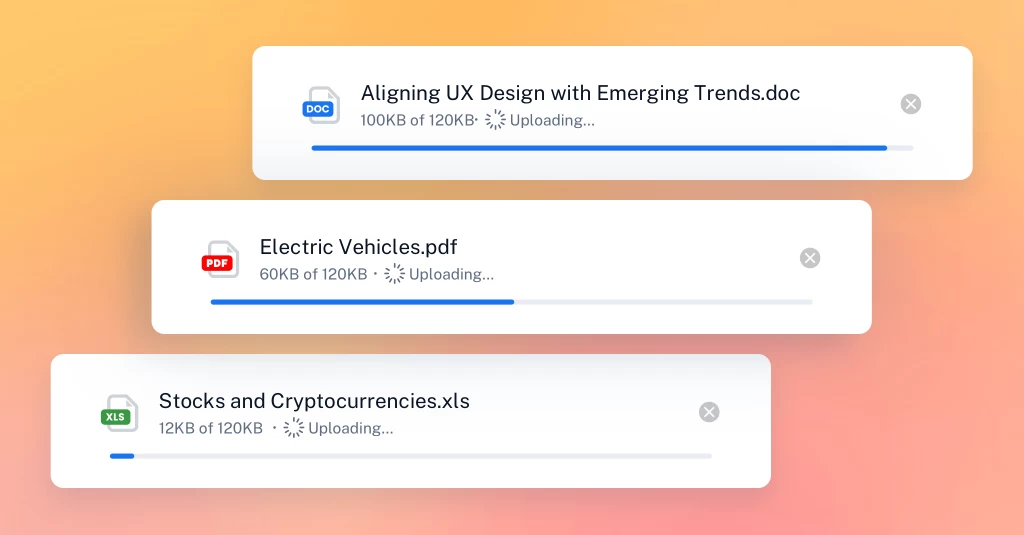
We’re bringing Inoreader one step closer to becoming the ultimate content hub! With our latest feature – file uploads – you can add your own documents and have them seamlessly converted into articles, ready to read, organize, and share. Whether it’s a research paper, an industry report in PDF format, meeting notes, or a spreadsheet of curated links, uploading files is a powerful way to enrich your personal library and work with information more efficiently.
How to upload files:
1. Go to Saved > Uploads.
2. Click the Upload file button.
3. Drag and drop your file, browse your device, or paste a URL.
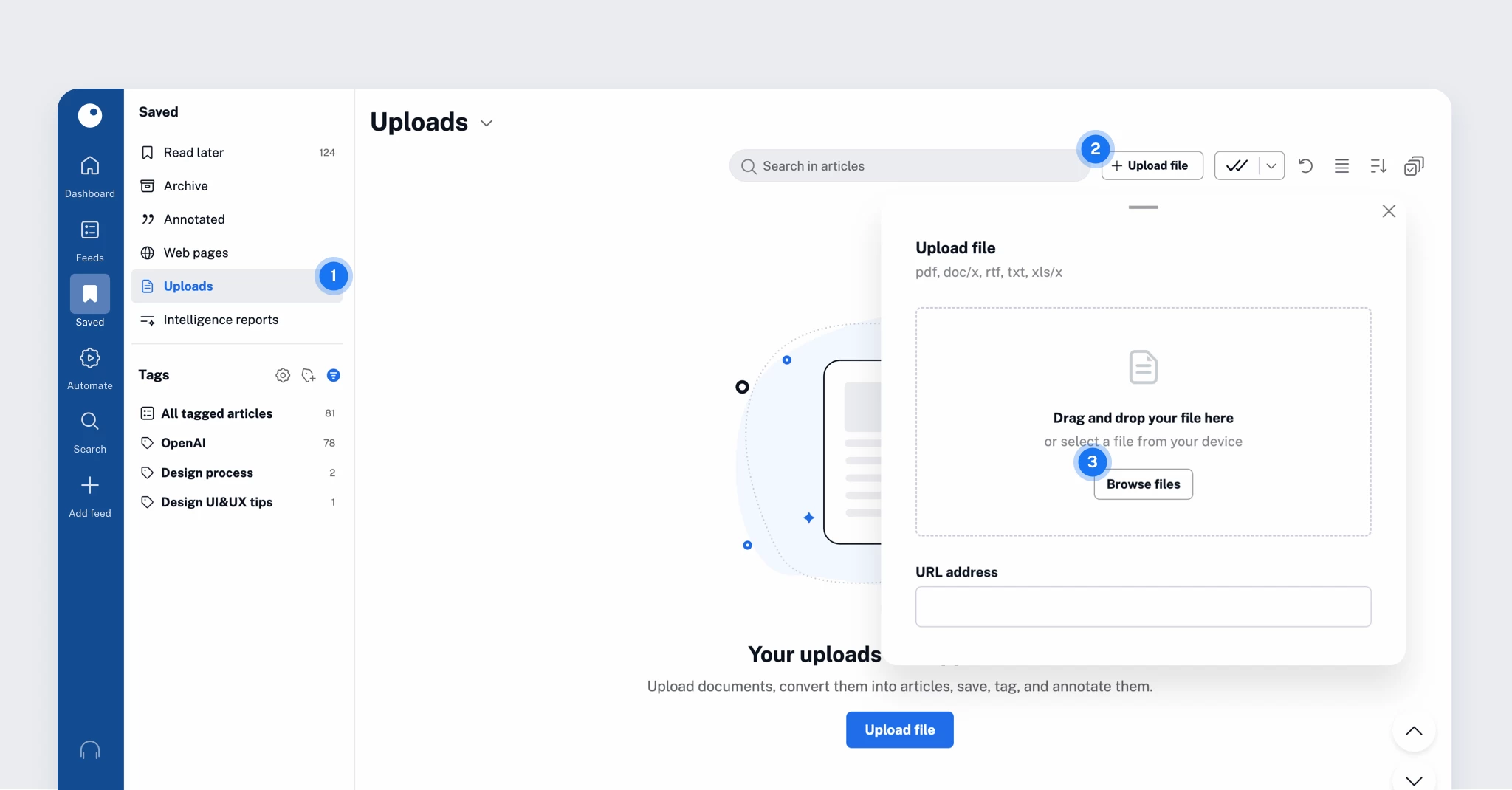
You can upload the following file types: PDF, DOC/DOCX, RTF, TXT, and XLS/X. PDFs are especially well supported thanks to our advanced parsing technology, which extracts content cleanly and converts documents into fully searchable articles inside Inoreader, instead of simply embedding the PDF.
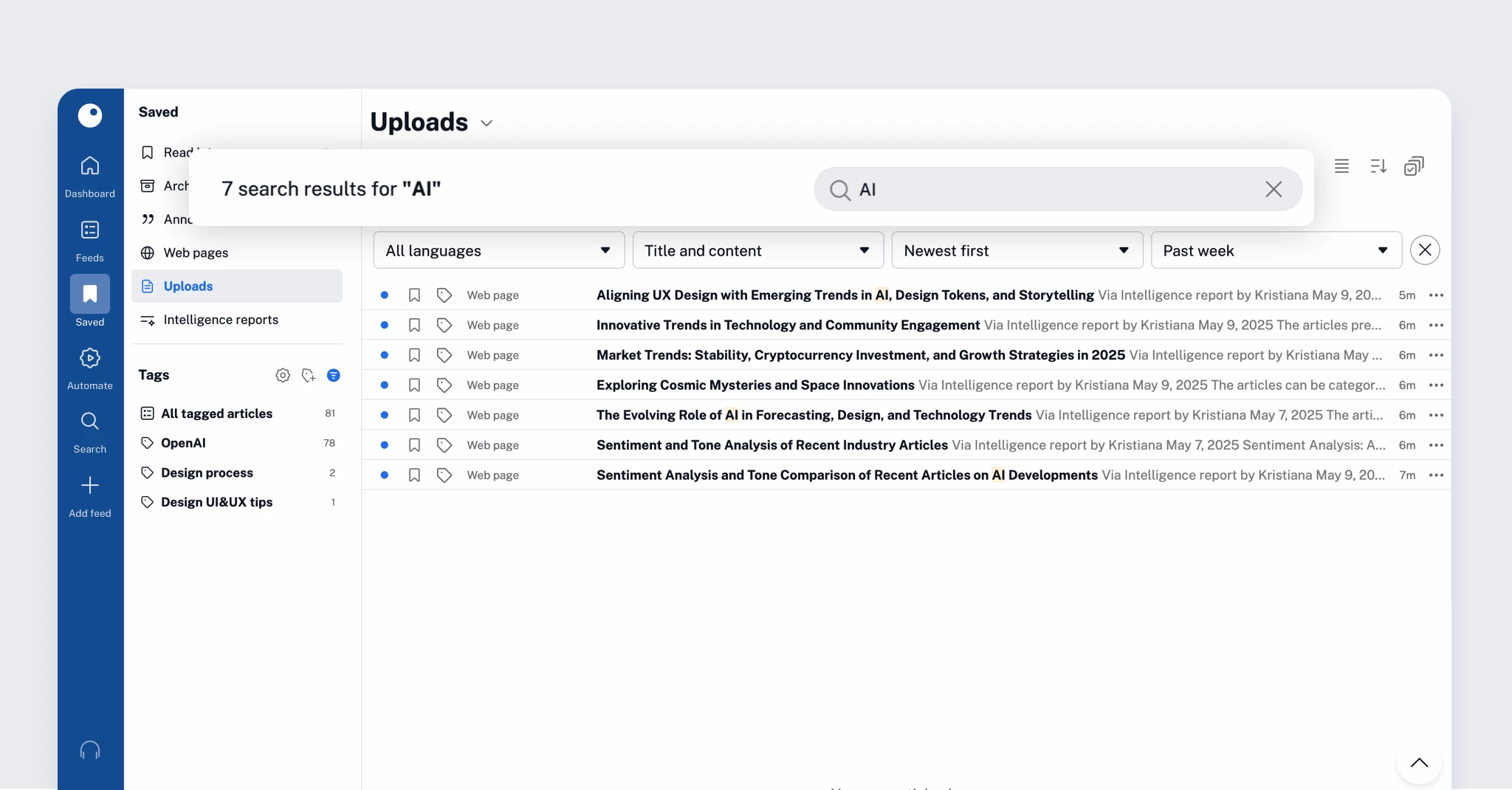
Once uploaded, all files are automatically turned into articles you can tag, annotate, share, and include in your workflows. They’re private by default, but you can generate public links to share via email, social media, output feeds, and more.
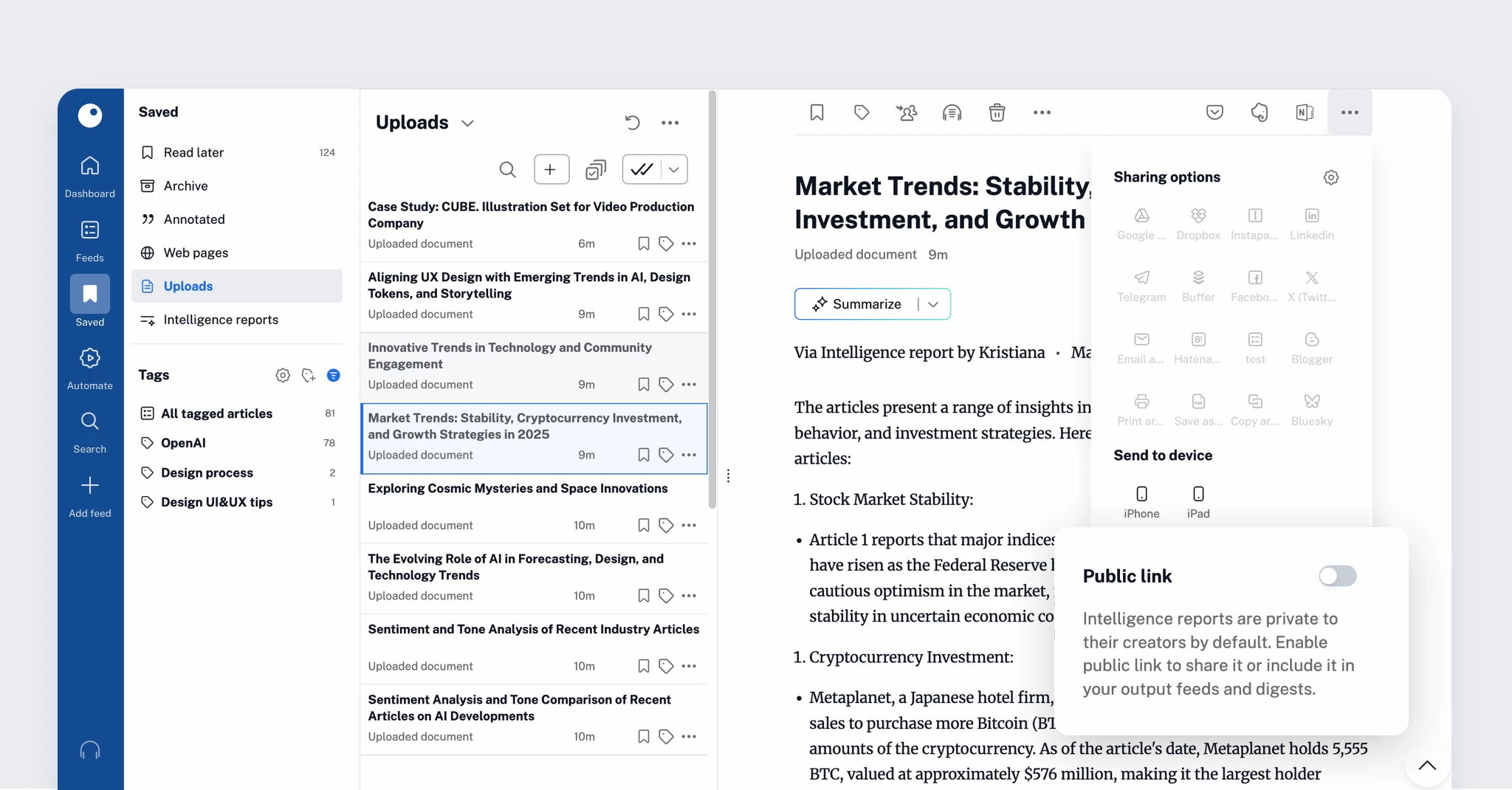
You can use file uploads to collect and annotate white papers or academic articles, organize internal documents and meeting notes, or convert spreadsheets and plain text files into easy-to-read articles – all inside Inoreader, where you can tag, search, and distribute them just like any other content.
File uploads are available to Pro users. Start your free 14-day trial today to try them out!