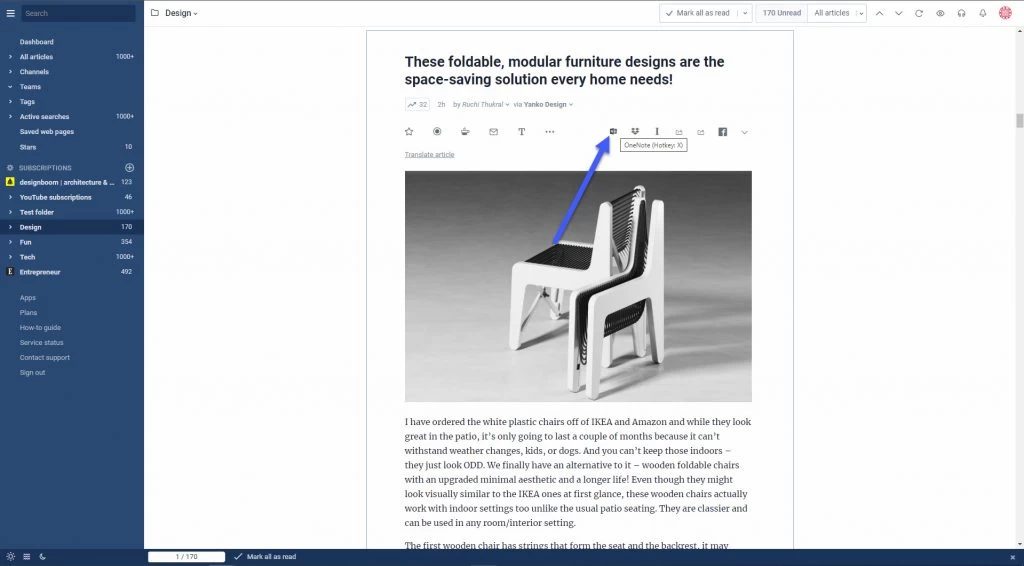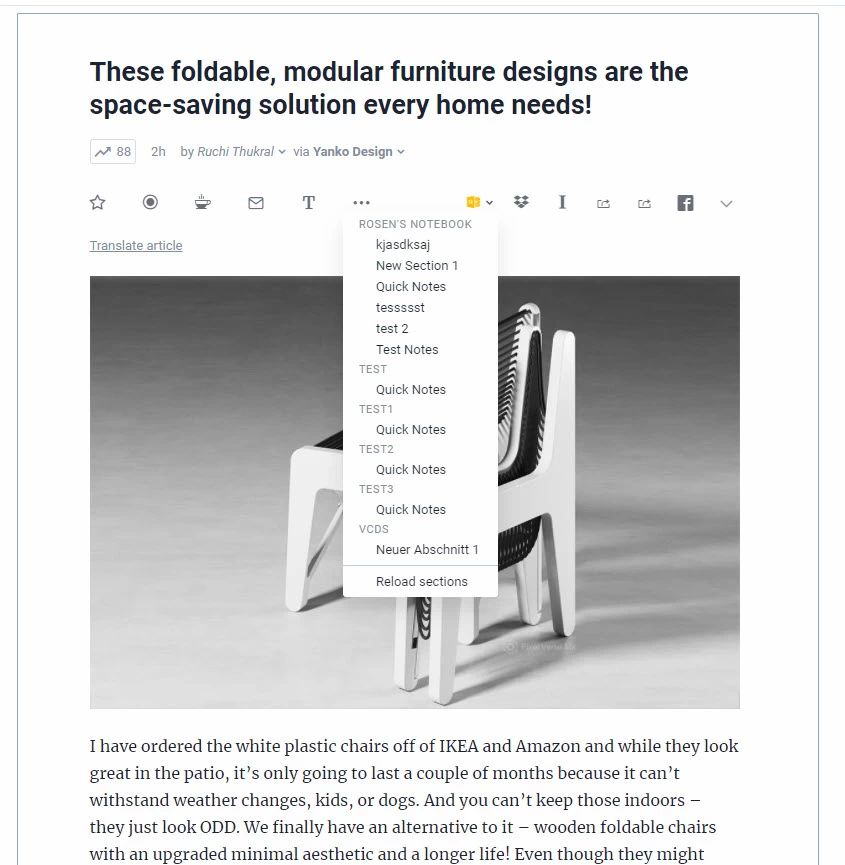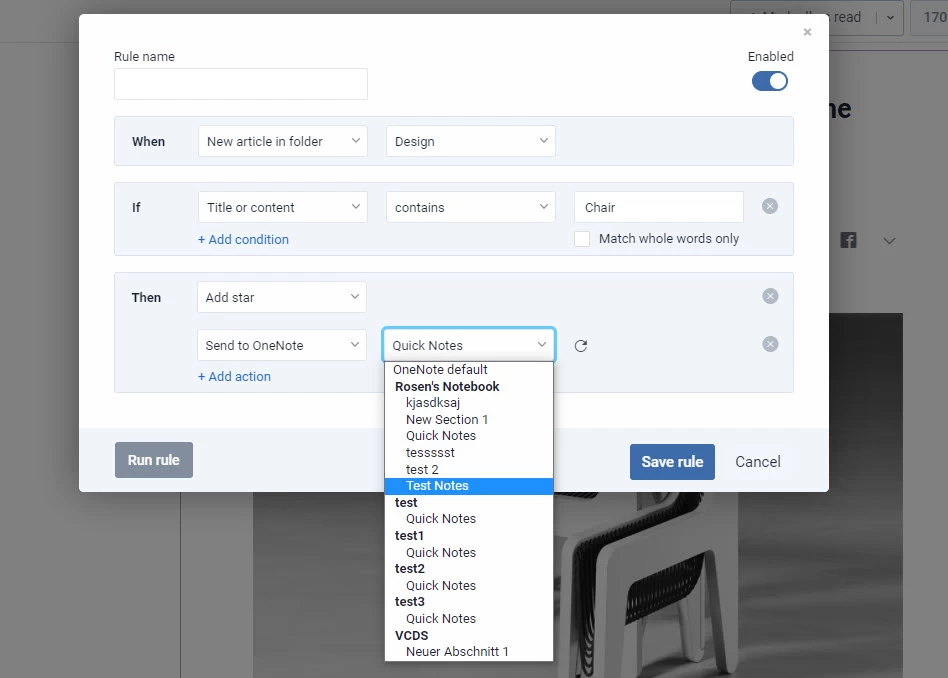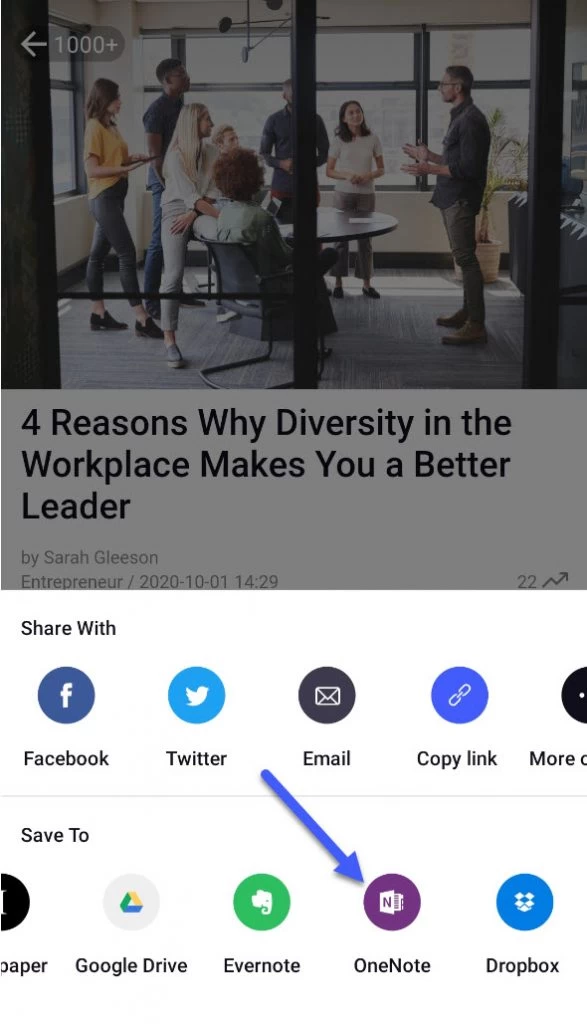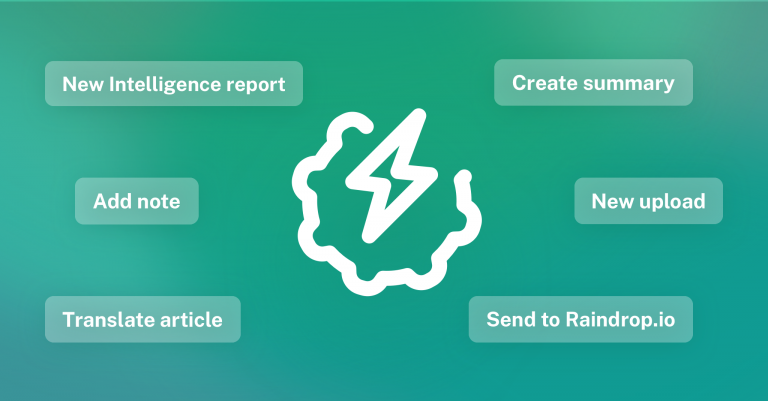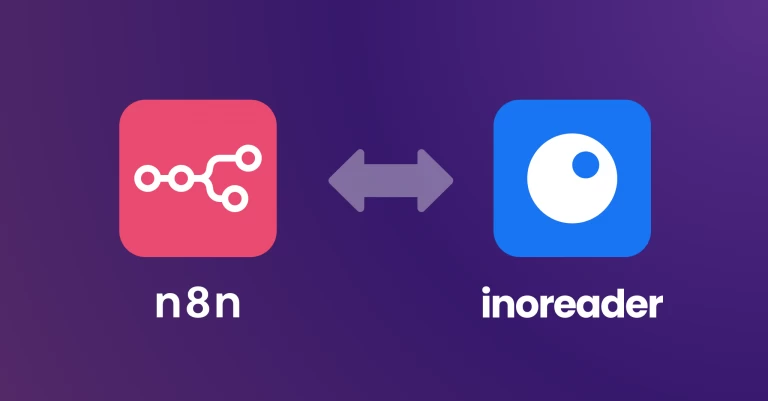OneNote Integration
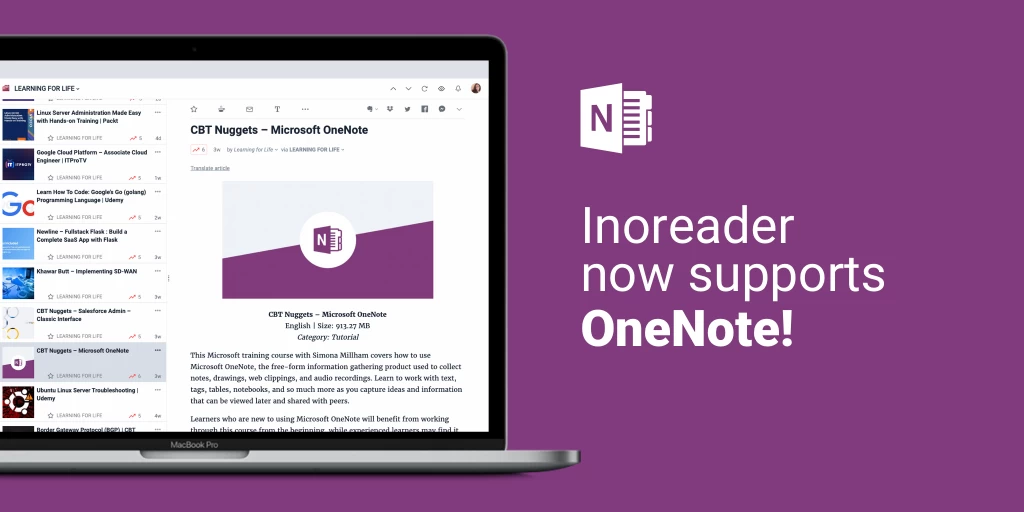
For a long time, Inoreader allowed you to save any article to read-later and note-taking applications like Pocket, Instapaper, Readability, and Evernote.
This gives you the ability to curate interesting finds on the web beyond the internal capabilities of Inoreader. We know that power users love the share data between apps, to integrate, and to make their own unique workflows.
That’s why today we are adding a new member to our family of integrated services – Microsoft OneNote!
To start, head over to Preferences -> Share, Save & Login and connect your account:
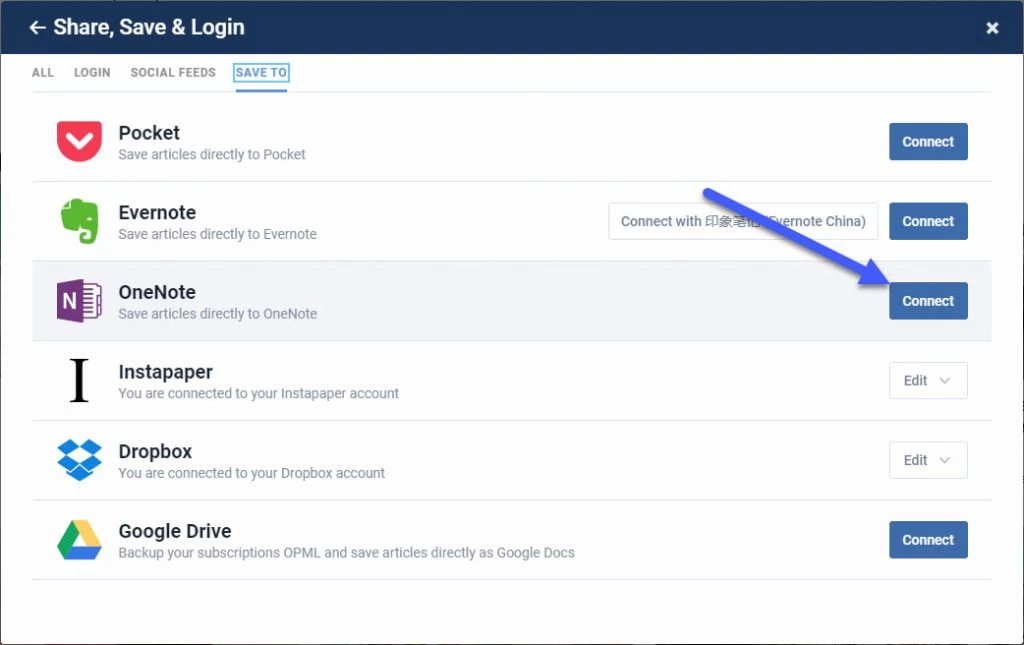
After that, under each article title, you will have a new button. When you click it, it will instantly save the article to your OneNote account: