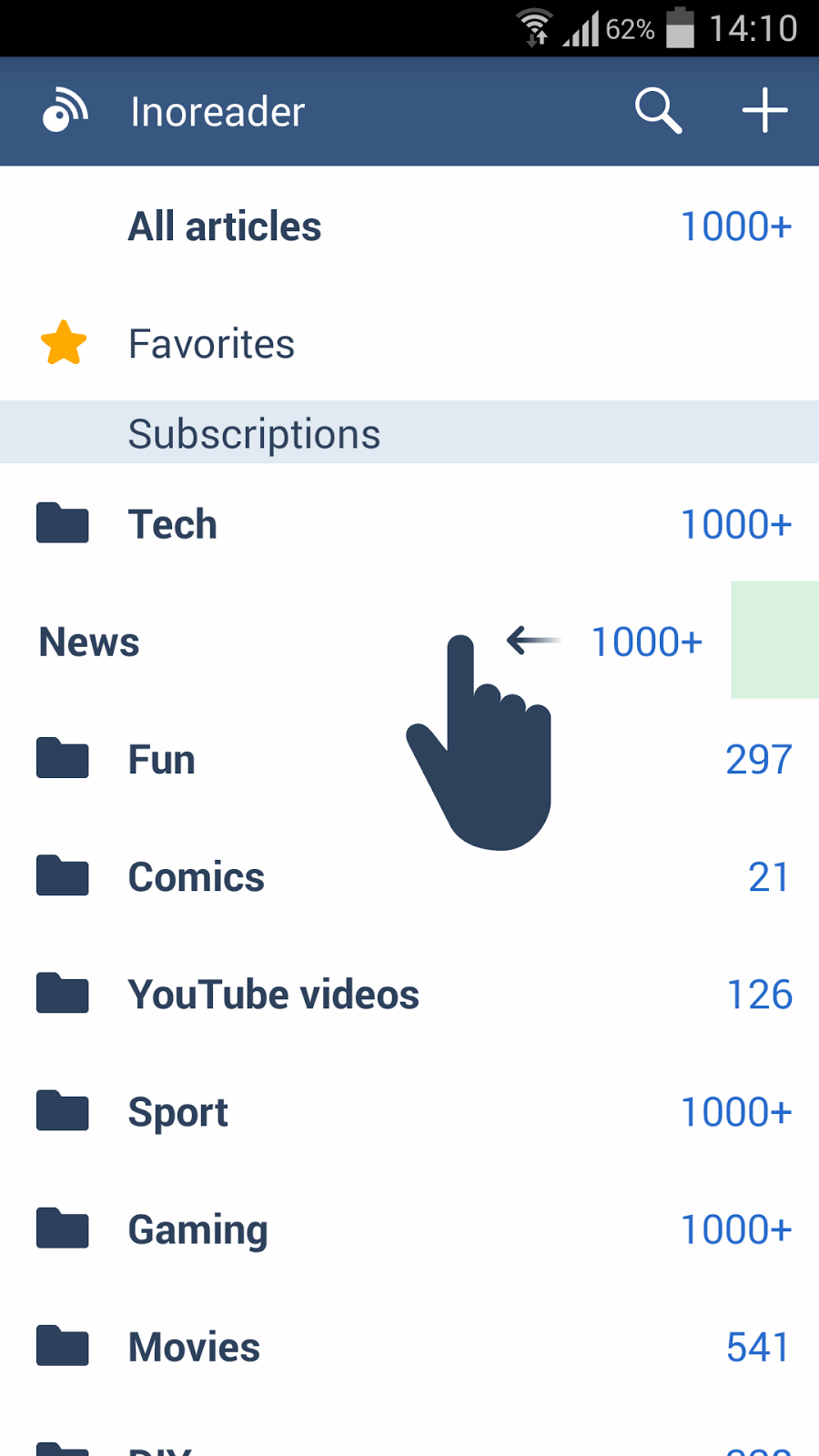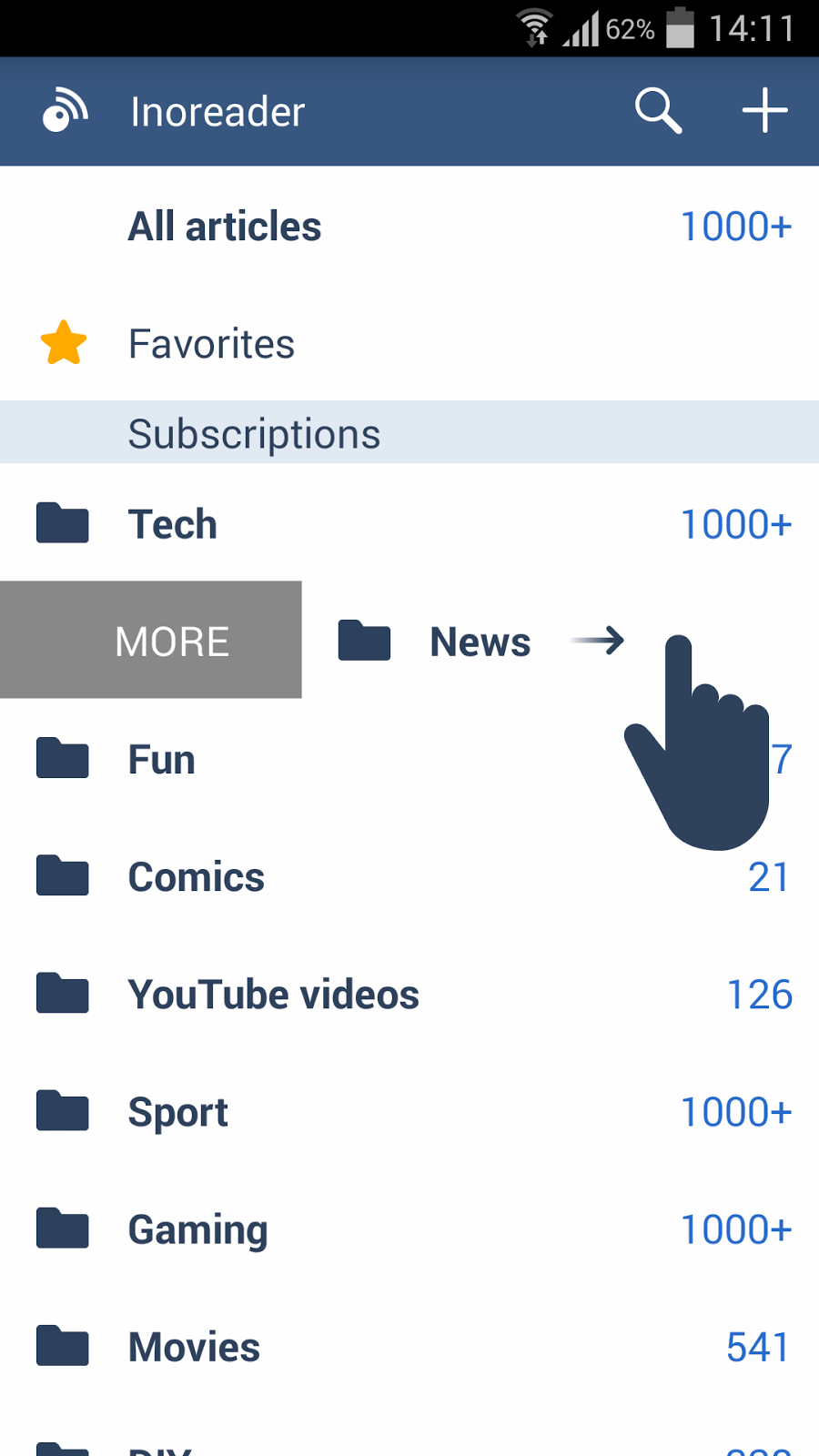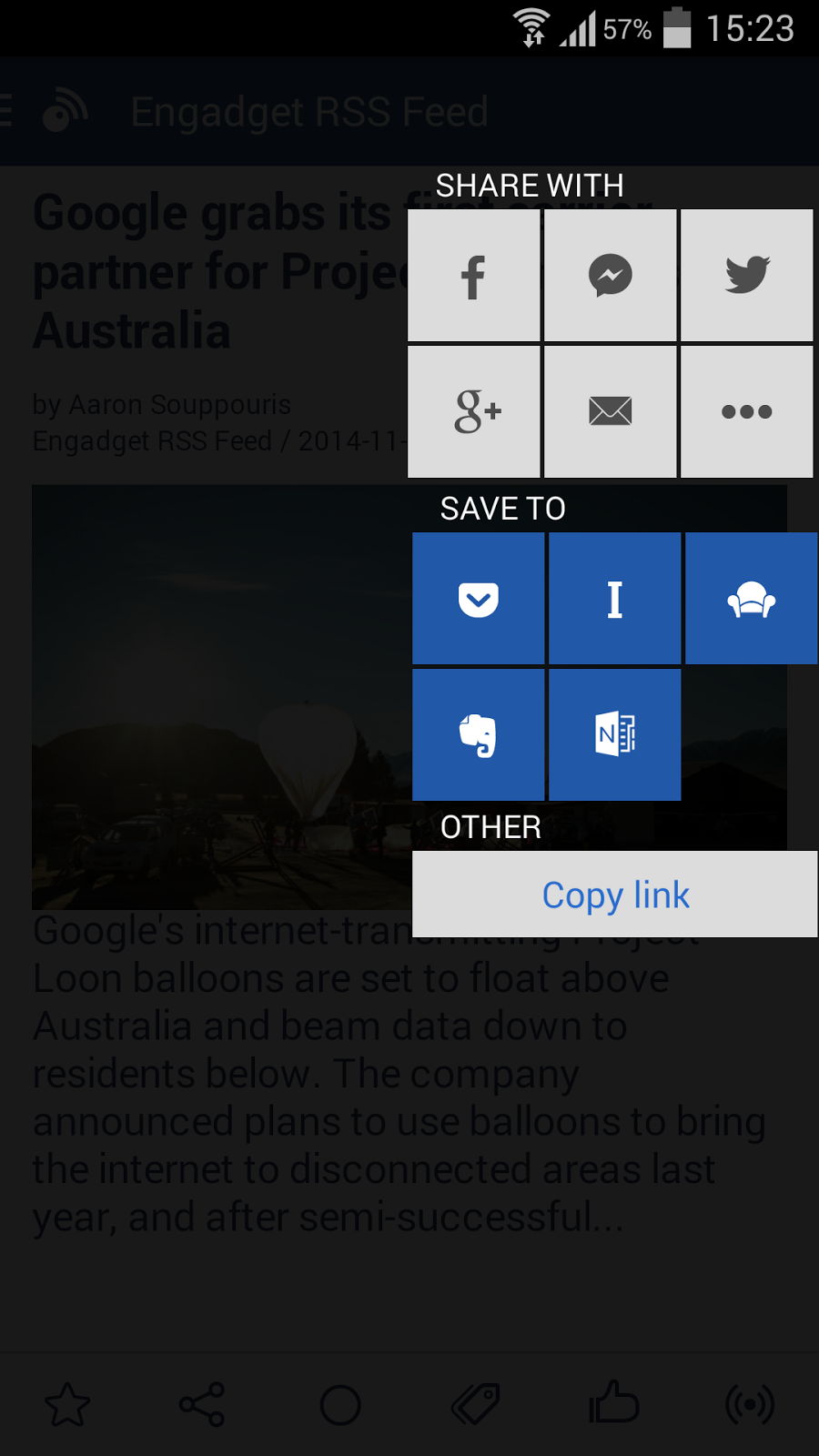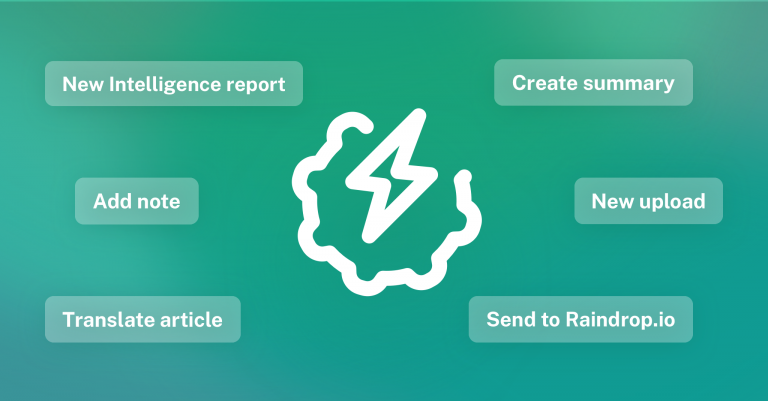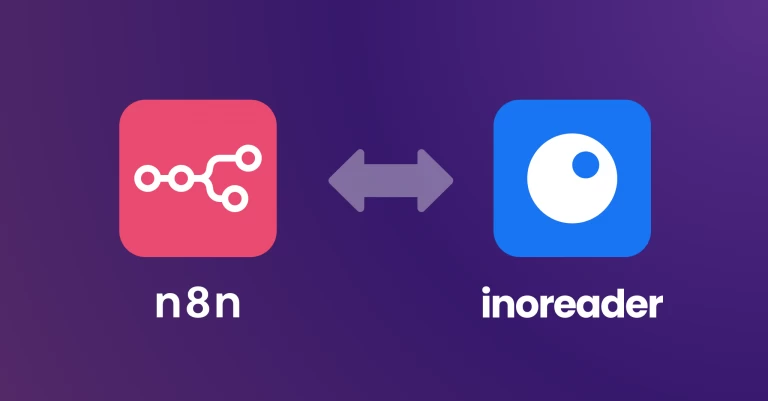Back to Blog
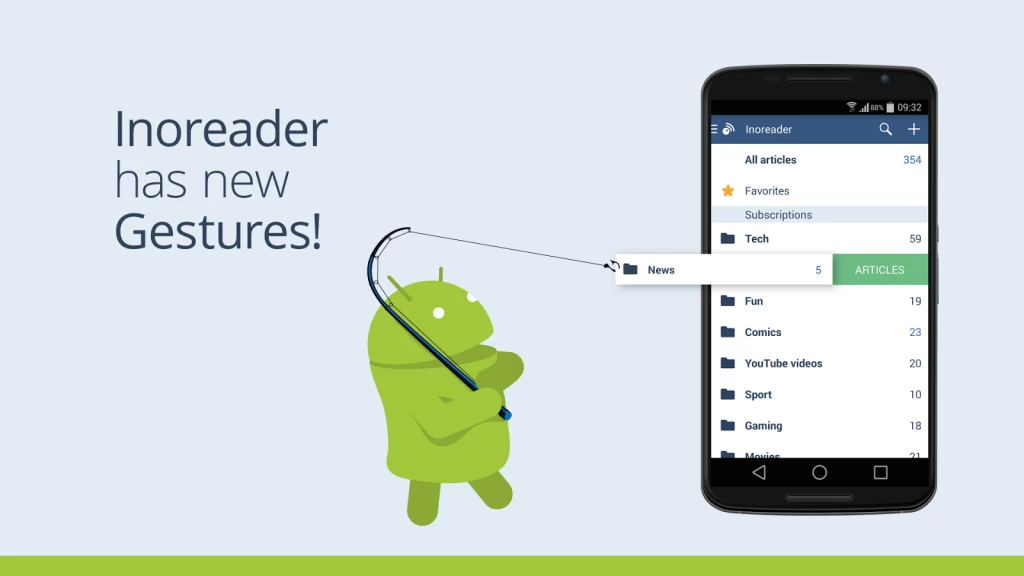
Inoreader 3.0 for Android brings gestures, integrations, better sharing and more…
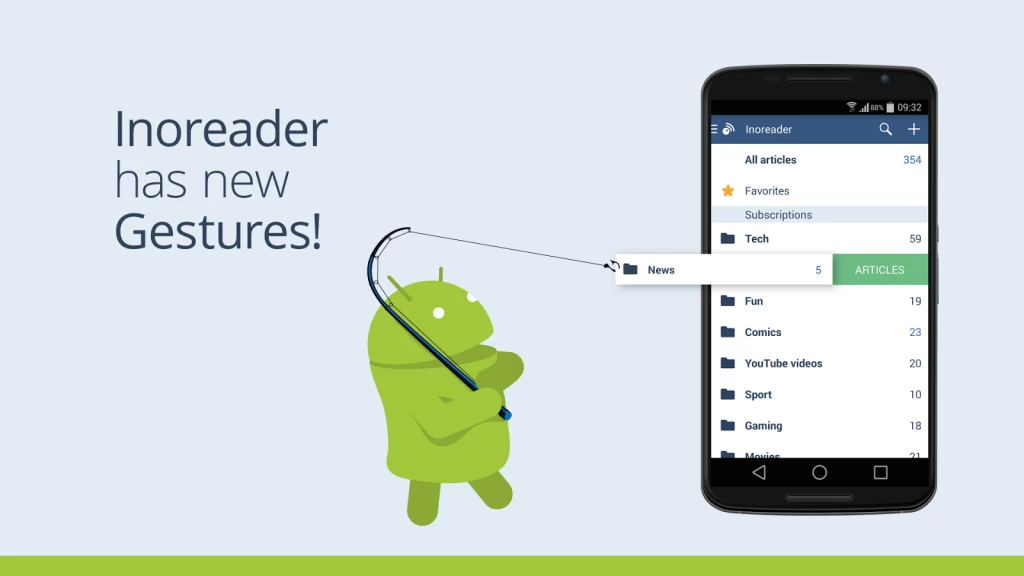
It’s been a while since our 2.0 release, but we’ve been up to a lot during this time!
We’ve just released our latest version to Google Play and it’s packed with features, some of which were anticipated by many of you. Initially the release was labeled as 2.1, but it ended up with so many additions and fixes, we decided to name it 3.0.
Without further ado, here are the highlights:
Gestures!
Yes, we were slacking on gestures and we even removed the swipe-to-read in version 2.0, because it was way too buggy in 0.9. Now gestures are back and this time done the proper way.
Swipe a folder to go straight to its article list.
Previously there was no way to skip the feed list of a folder. Now, thanks to gestures, you can swipe a folder to the left to open its articles directly. If you like the new left-swipe gesture, you can even use it on feeds and articles, so you have a consistent flow with this gesture. That’s the way our iOS app is working since its first release and many people found out that opening items with gestures feels more fluid and intuitive than tapping. Try it out!
Swipe anything to the right to open a context menu
If you swipe an item (feed, folder or an article) to the right, you will have a fast access to a context menu with relevant actions. This gesture can also be configured to directly mark articles as read/unread.
Pull down inside article to load its full content. Pull up to open its website.
Mostly known as “Readability“, “the couch” or “the sofa”, this functionality is now accessible via swipe-down gesture inside articles. Our goal is not only to de-clutter the interface of the huge array of buttons that have accumulated over time, but also to separate functional items in the interface into logical groups.
You can also pull up while at the bottom of article to open its website. Previously you had to scroll all the way to top or deal with the big button at the bottom of each article.
More gestures
There are even more gestures:
- Pull down while in mini-browser to refresh
- Pull up while at the bottom of the mini-browser to close it.
New sharing menu.
A completely new sharing menu has been added. You might ask why you need such menu when Android offers its own.
There are several reasons for this. One of them is the new integration with Pocket, Instapaper, Readability, Evernote and OneNote (more about this down below). Another reason is to have faster and more customized experience with the most important sharing services – Facebook, Twitter, Google+ and Email. Using only the internal sharing screen of Android, we couldn’t provide you with a good experience for both Twitter and Facebook for example, one of the services was always suffering from under or over-provisioning of information.
Integration with Pocket, Instapaper, Readability, Evernote and OneNote*.
Yes, all of those have been integrated at once! You can now save your good finds directly in those services with only a single tap from our new sharing menu. If your account is not connected with your favorite service, don’t worry, because Inoreader got you covered. Just tap the desired service and you will be prompted to integrate.
*Please note that OneNote requires a Plus or Professional Inoreader account. More about our OneNote integration can be found here.
Even more…
- We have added an option to automatically advance to the next feed or go back after marking all articles as read. You can find it in Preferences.
- We have fixed all common crashes and bugs reported from you. Thank You! for the continuous reports.
- We have added a faster way to change themes from the menus.
To update, just open Google Play on your Android device, go to My Apps section and you will see the new version. If you are still not using our app, why wait? Just click the link below. It’s free!
Don’t forget to rate our app!
—
The Innologica team.