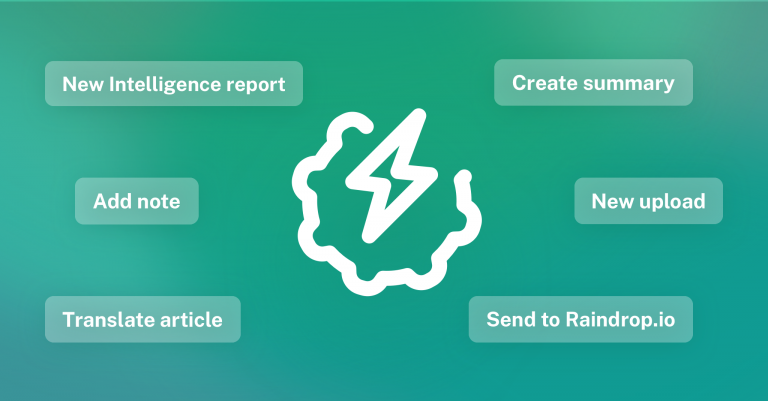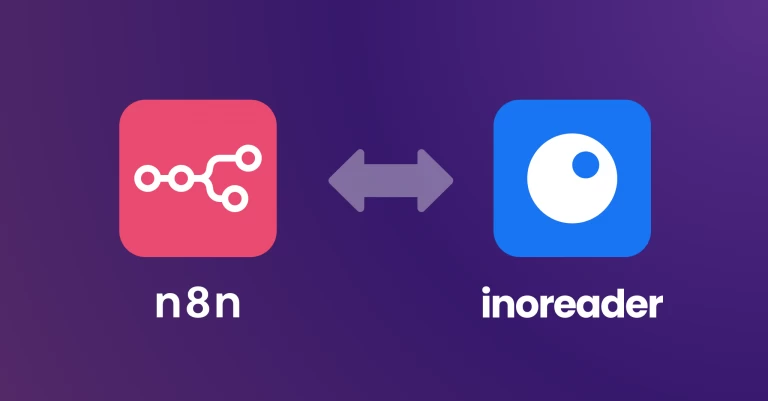Back to Blog
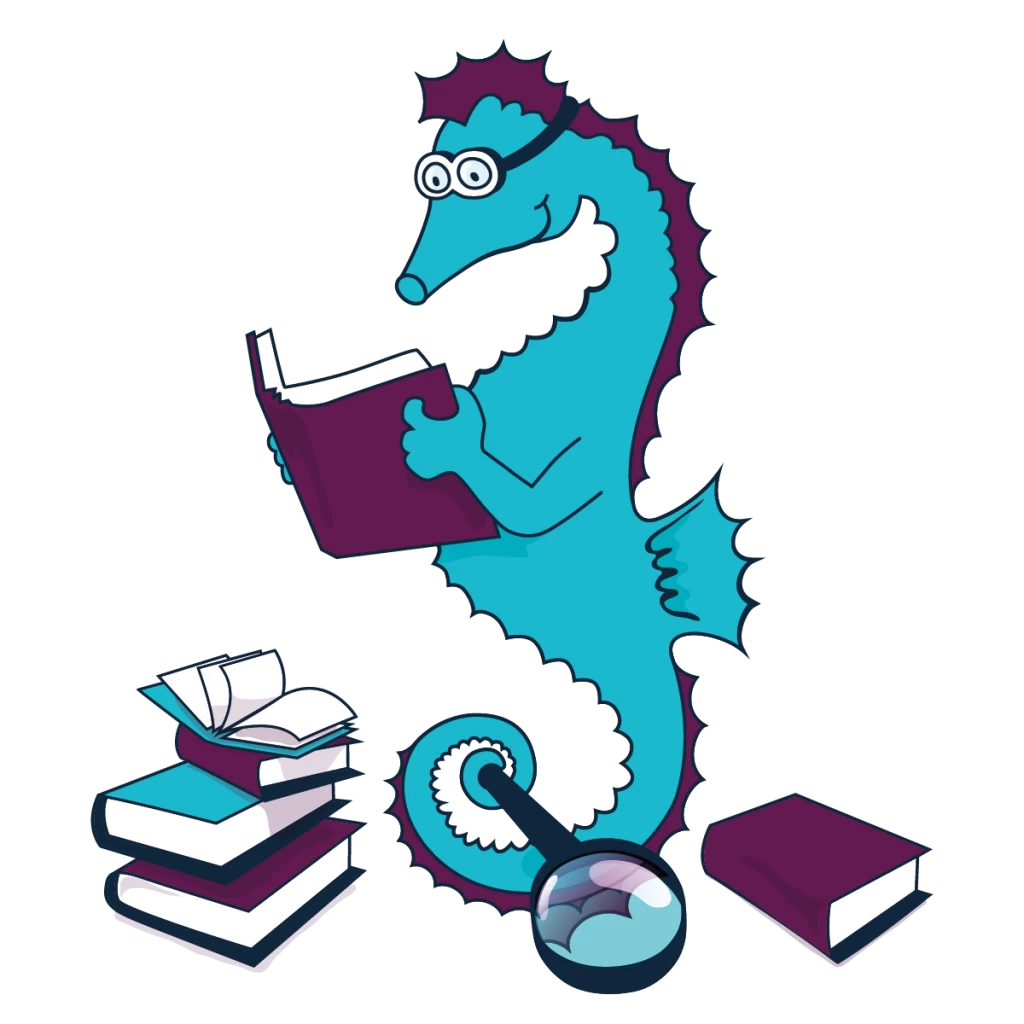
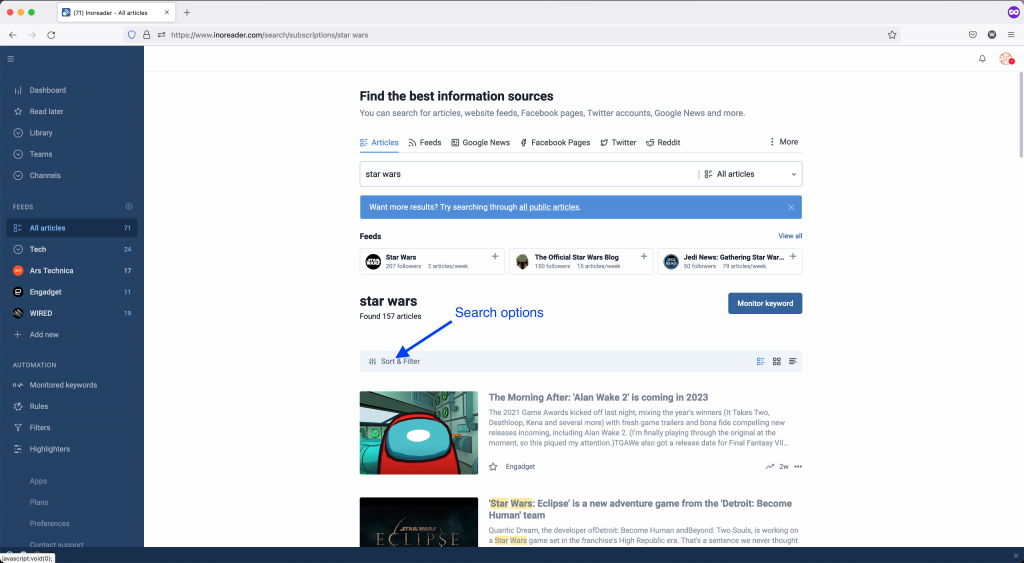
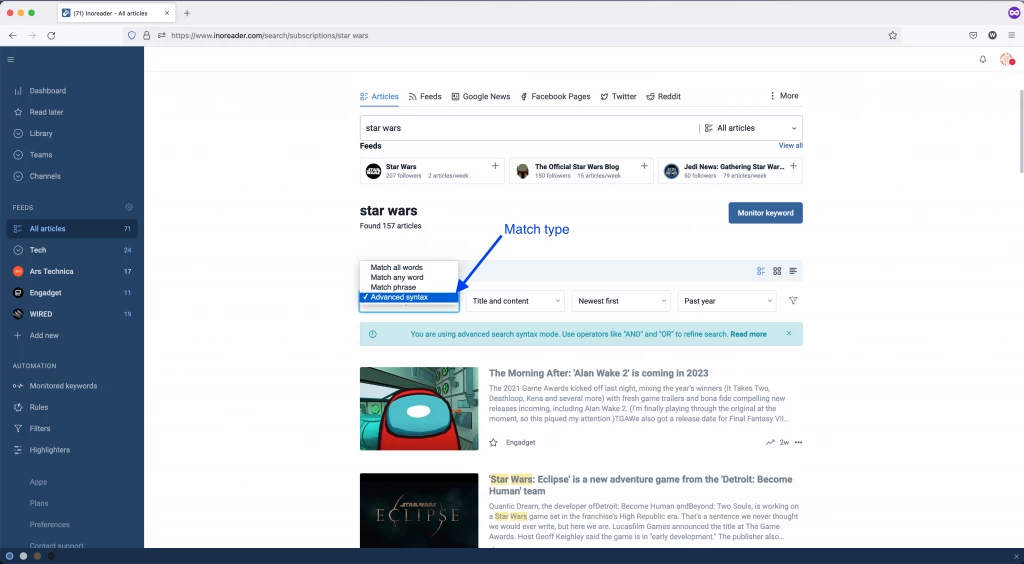
Searching for content? It’s never been easier!
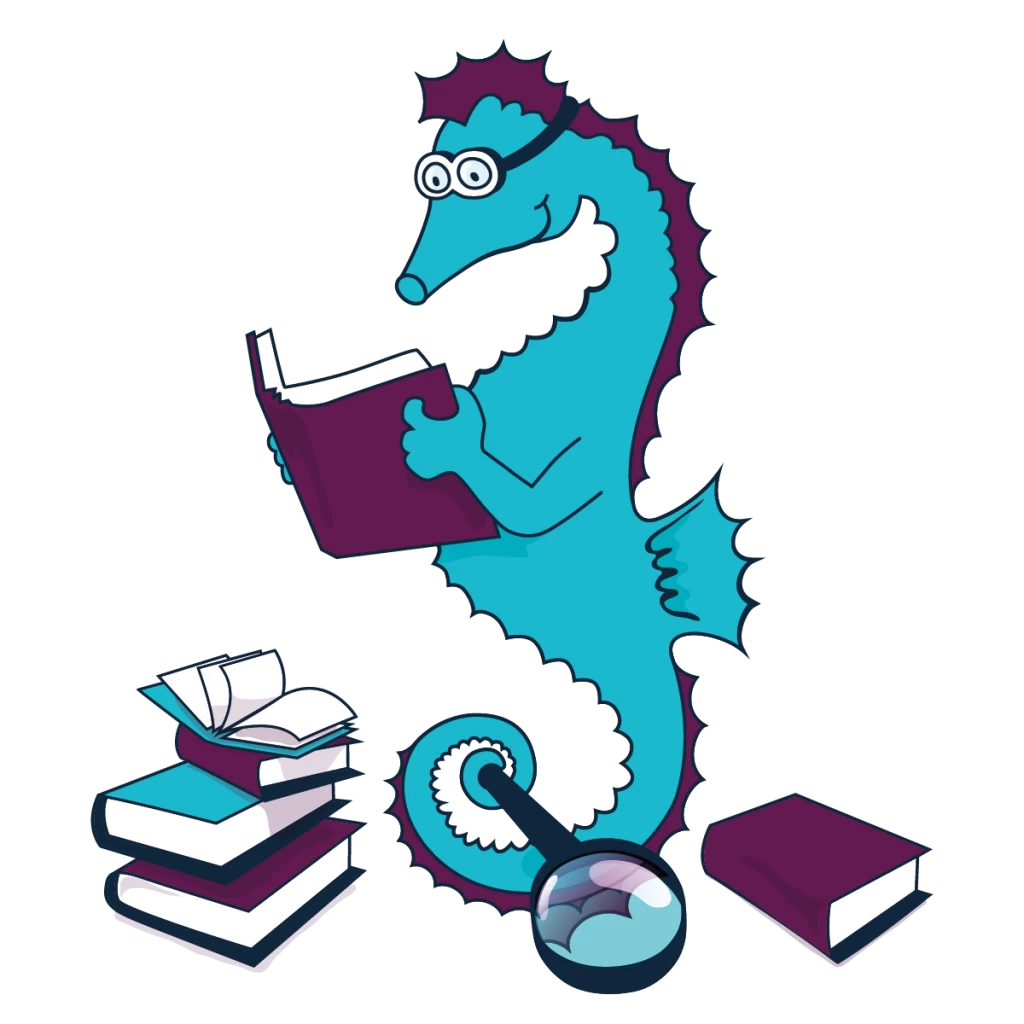
Inoreader’s main purpose is to give you full access to great content – this is why we’re trying to make content discovery as easy as possible. Today marks a big step in that direction with our new search and subscribe features, as well as the change of our search index to Elasticsearch.
Searching made easy
We made some long expected changes to our search features, so that you can find what you’re looking for fast and easy. First, we’ve merged the search and subscribe options into a common bar – Inoreader is smart enough to tell if you’re looking for something or adding a new feed to your account.
If you want to subscribe to a site, you can just paste the URL in the box – you’ll then be able to subscribe to feeds found on that page, or save the page (an upcoming feature you’ll learn about soon) for viewing later:
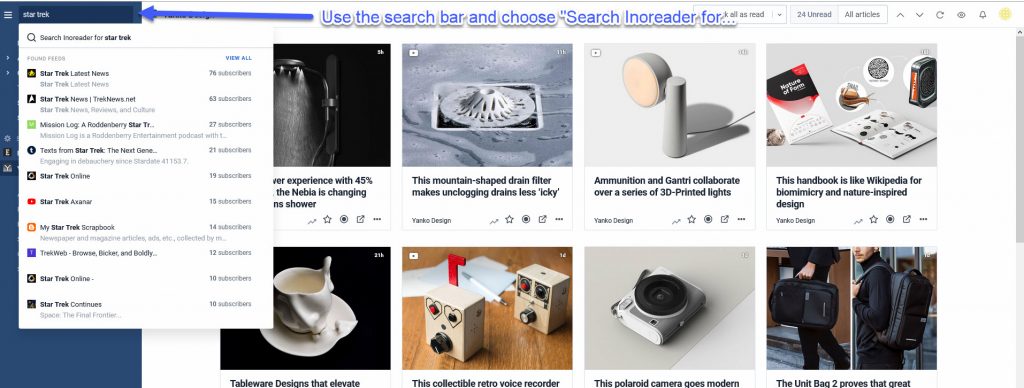
When searching, you’ll see several standard types of results. In order to find that piece of news you wanted to share with friends, but forgot about, use the “My feeds” option. You may even refine the search and look for results only in a specific section of your subscriptions. You can also look for feeds, bundles or users related to a specific topic. To find new information about a topic, you can perform a Global Search – this option is available only to Professional users.
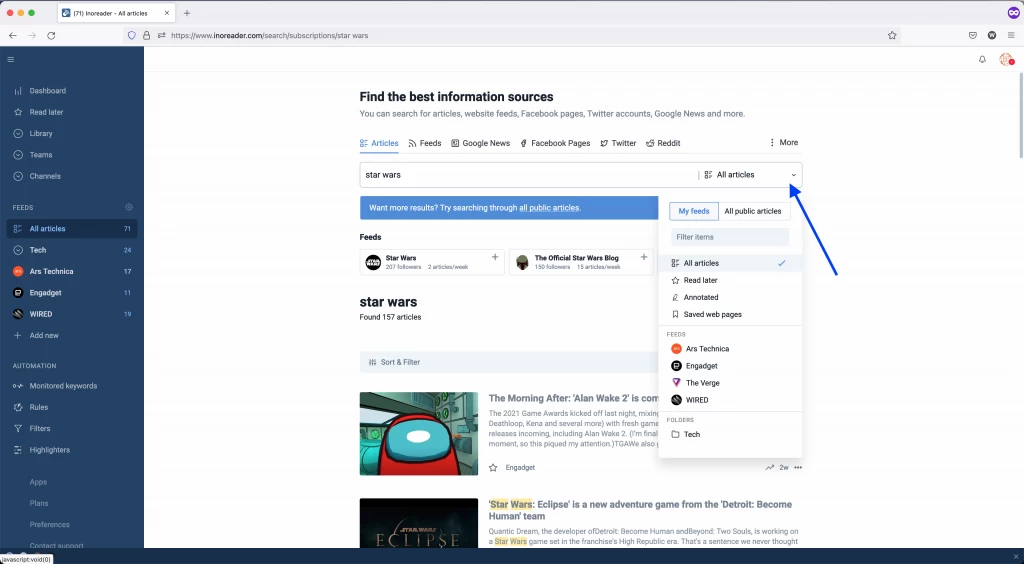
The search bar keeps the last 10 searches of articles you’ve made and those are accessible on each computer you log on from. You can always clear your recent searches, but they might come in handy later, right?
Under the hood: Elasticsearch
While making the interface changes, we also migrated our search index from Sphinx to Elasticsearch. This will give you much richer and tailored results. We worked hard to make use of Elasticsearch’s special handling of 30 languages, including Finnish, Hebrew, Japanese, Chinese, Turkish and many more. This means you’ll be able to search with your native character set, no matter what it contains.
You won’t need to use those pesky Boolean search operators anymore, as you can easily toggle between match types from the search options menu.
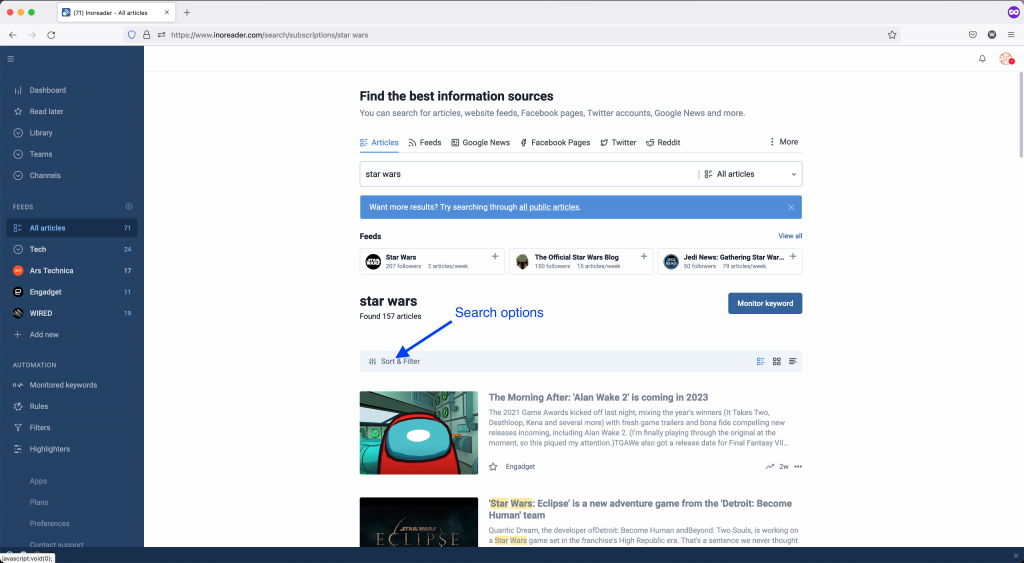
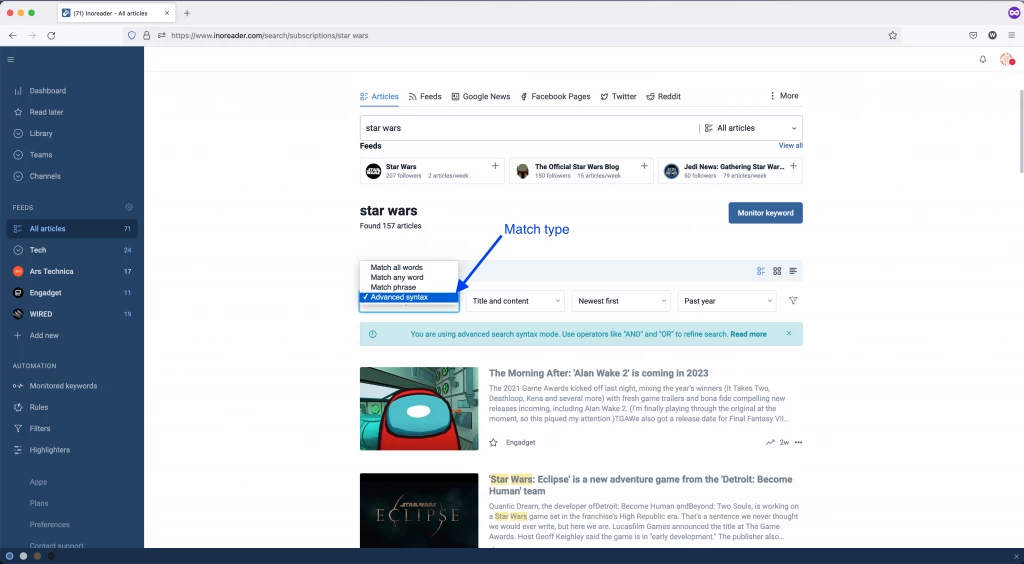
Of course, if you are acquainted with search modifiers and you use them more often, you can still do that from the Advanced match type. In order to make using Search options easier, we’ve detached it from the top bar and moved it to a floating position on the top of the matched results.
You can now also search for articles only in feeds with more than 100 subscribers (dubbed Popular sites) and in the most popular feeds, selected by our internal algorithm. This should give you more relevant search results.
As always, we appreciate your feedback!