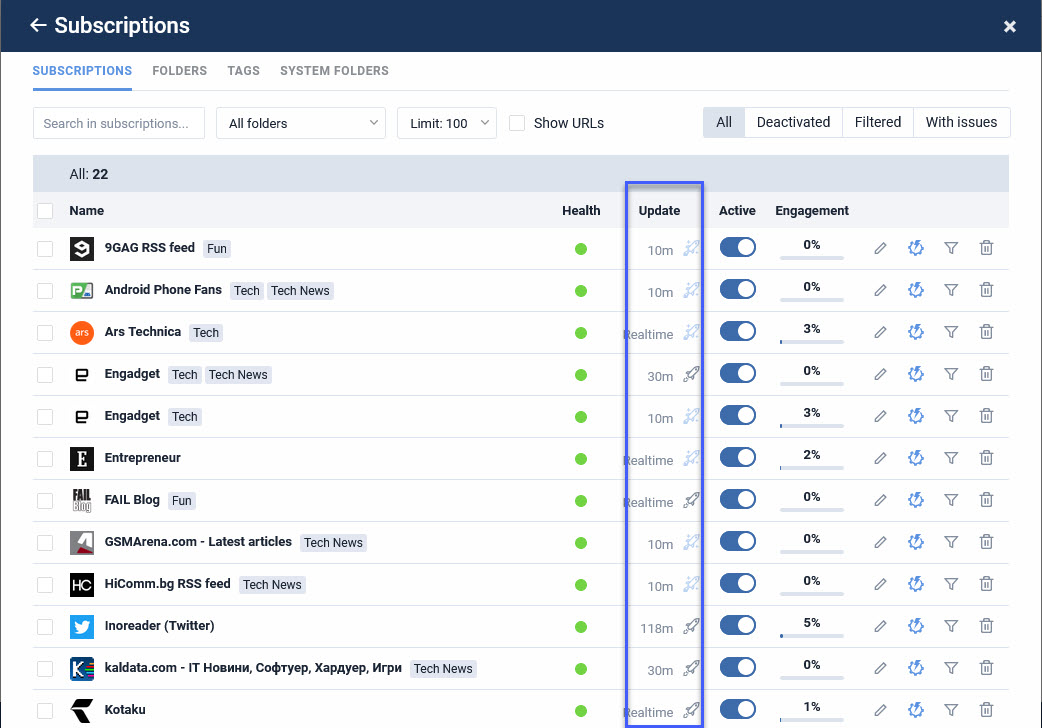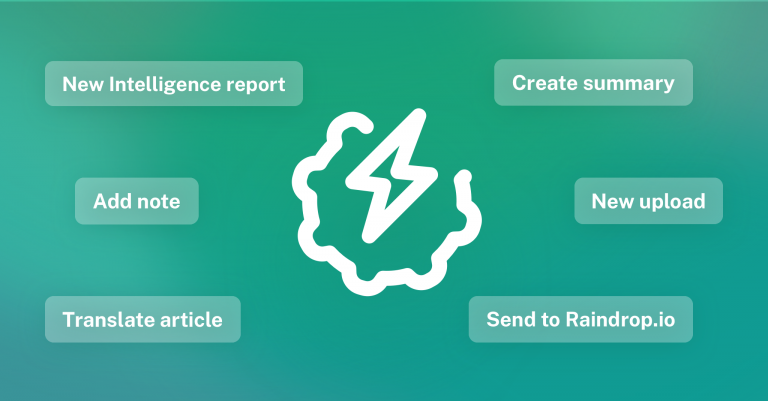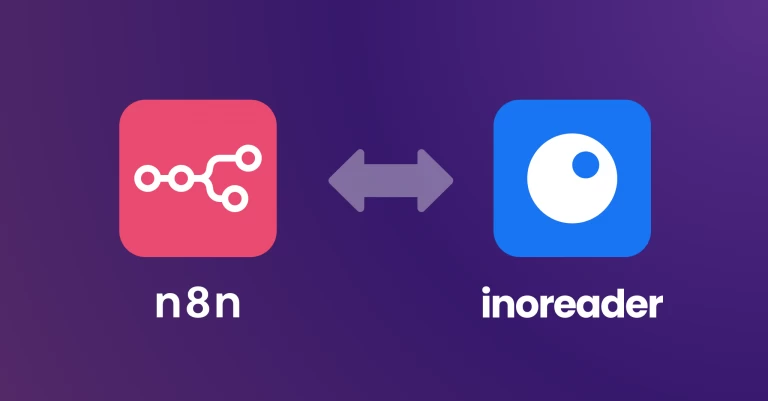Back to Blog

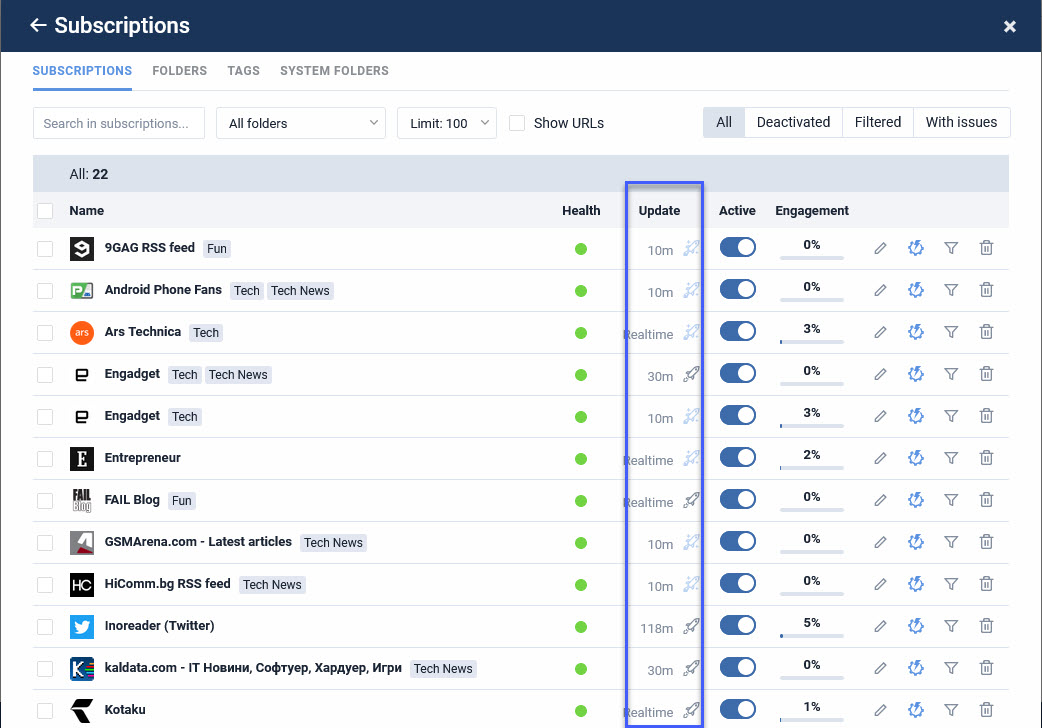
Polling for Professional accounts: stay ahead of the news flow

There are more than 16 million feeds in Inoreader and ensuring that they are fetched frequently enough is something we care much about. There is a fine line between getting new articles as fast as possible to our readers and swarming publishers with unnecessary polling requests or endangering the speed and stability of our platform.
This is why we have dedicated a lot of time to the development of our polling algorithms, based on the update frequency and quantity of feed items, availability of real-time updates, number of subscribers and many other factors. The result of this is a proper update speed for most feeds and a user experience that favors both swiftness and stability.
Sometimes, though, speed is the one thing that matters – and this is when polling rates need to be short in any case, especially if you’re using Inoreader for professional purposes. This is why we’re now guaranteeing a maximum polling rate of 1 hour for all feeds of Pro accounts.
Why is guaranteed polling rate something to write home about, if we already have feed boosting? Well, the two serve a different purpose, especially if you have lots of subscriptions in your account. You can always boost one or a couple of feeds, but when you have many subscriptions, a general solution would suit you better – this is where pro polling comes in. When you subscribe to a Professional plan, all your feeds are examined straight away and polling intervals are updated, so they never exceed 60 minutes. This is already done for all current Professional accounts and will be enabled for as long as your account uses that plan. So if you have lots of subscriptions and you want to receive information as quickly as possible, there’s one more reason to upgrade to a Pro plan now. If you still haven’t tried the many benefits of Pro accounts, you can also get a 14 days free trial.
To give you all the necessary information in one place, we have made the update interval more prominent – you can check it in Preferences -> Subscriptions or when you simply click on the subscriptions text in the sidebar
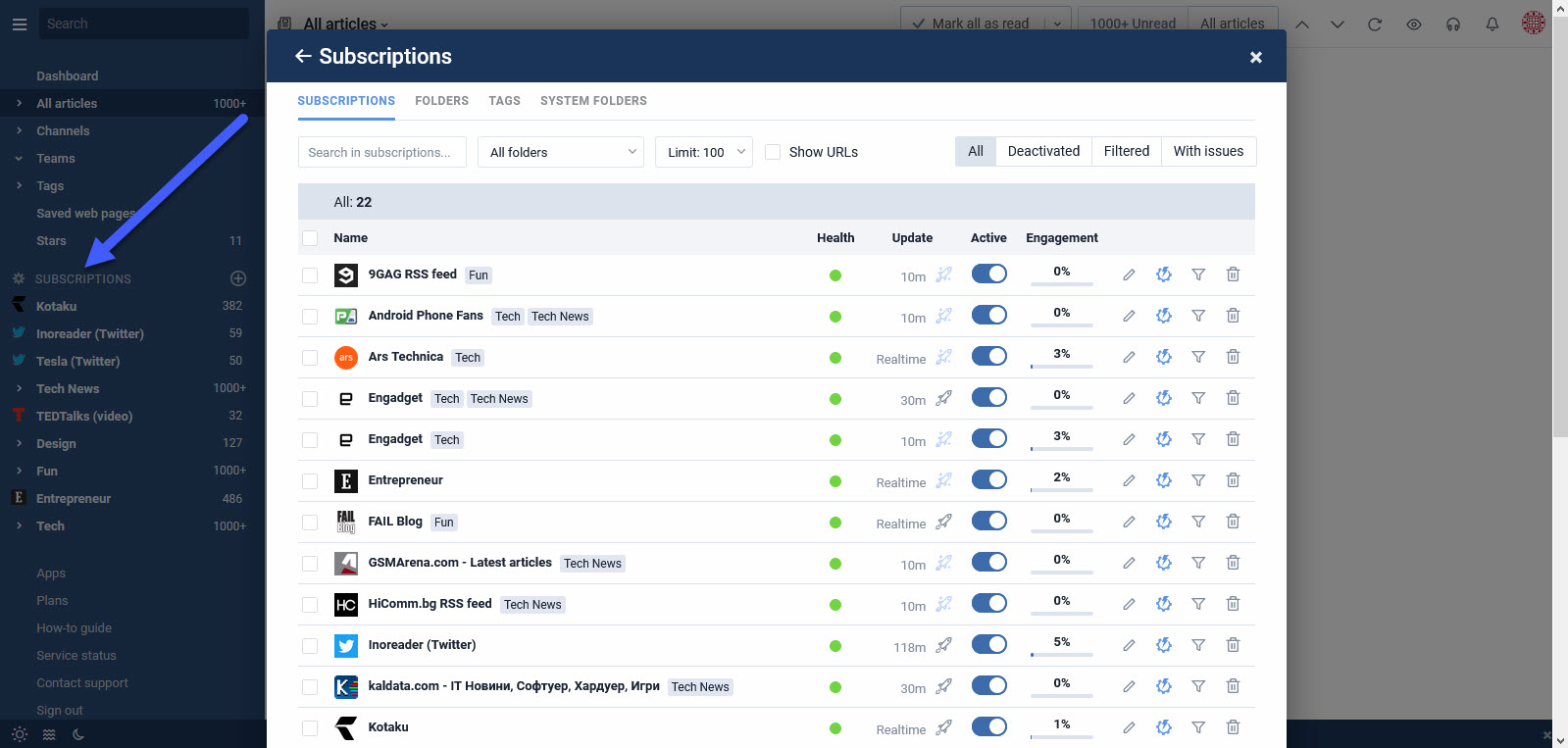
On click, you’ll see additional information and the ways you can make sure you get your content as fast as possible: