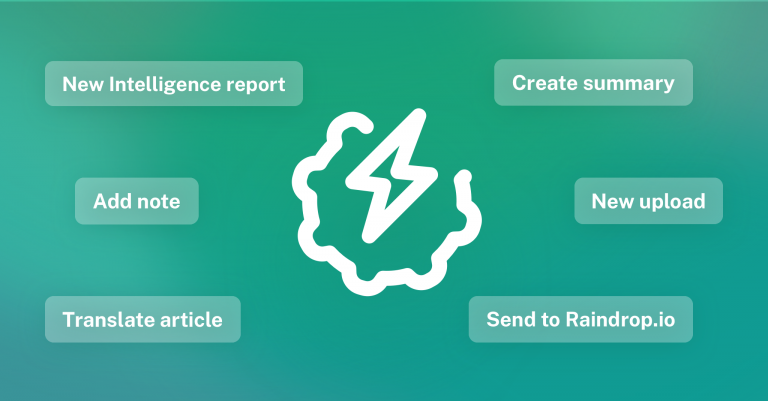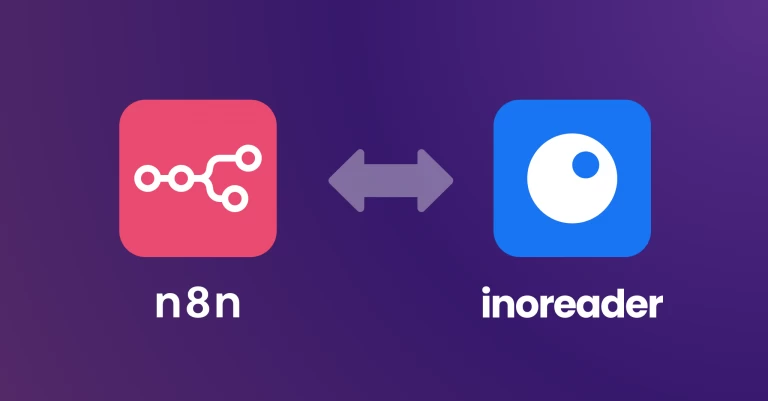Introducing the Next bookmarklet… and more!
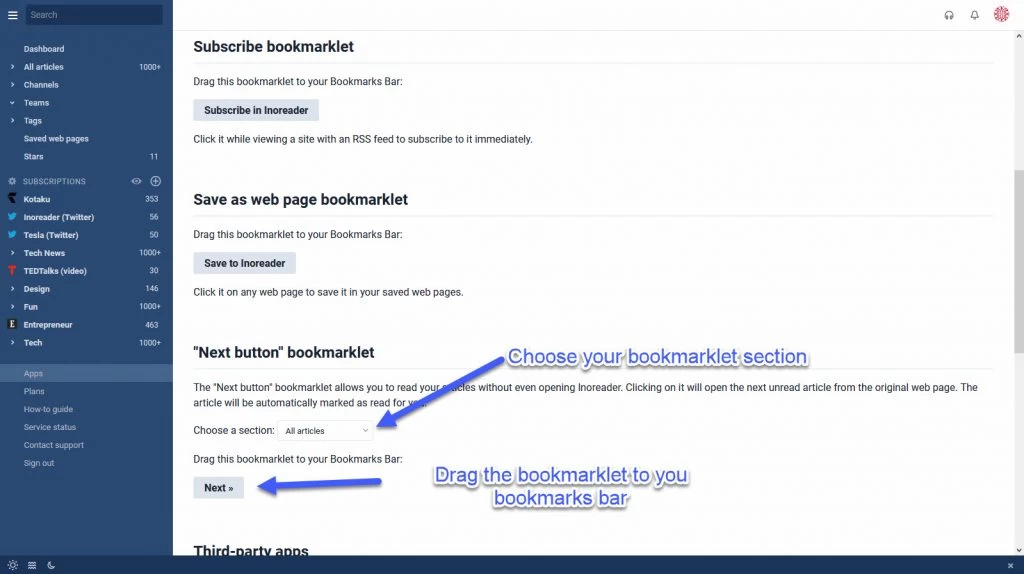
A lot of Google Reader aficionados fondly remember the Next button. This amazing bookmarklet allows you to go directly, quick and easy, through your subscriptions, when you want to consume content in its original context. Now you can revive your favorite way of interacting with feeds in Inoreader.
What is the Next bookmarklet
This bookmarklet allows you to go straight to the next unread article in your list and automatically marks it as read. This workflow can be very useful when you just want to see the post as-is in its original context, for example with photoblogs, or when you want to quickly check many new items in your browser. With one click you’ll circumvent jumping forward and back from the website to your reader and save time when viewing your content.
Setting-up the Next bookmarklet is easy
To set-up your bookmarklet go to Apps section in the sidebar on your Inoreader. You can choose if you want to use the Next button with all your articles or with those in a specific folder – just choose the preferred option from the drop-down menu. Then you can drag the bookmarklet to your browser’s bookmarks bar and start using it.
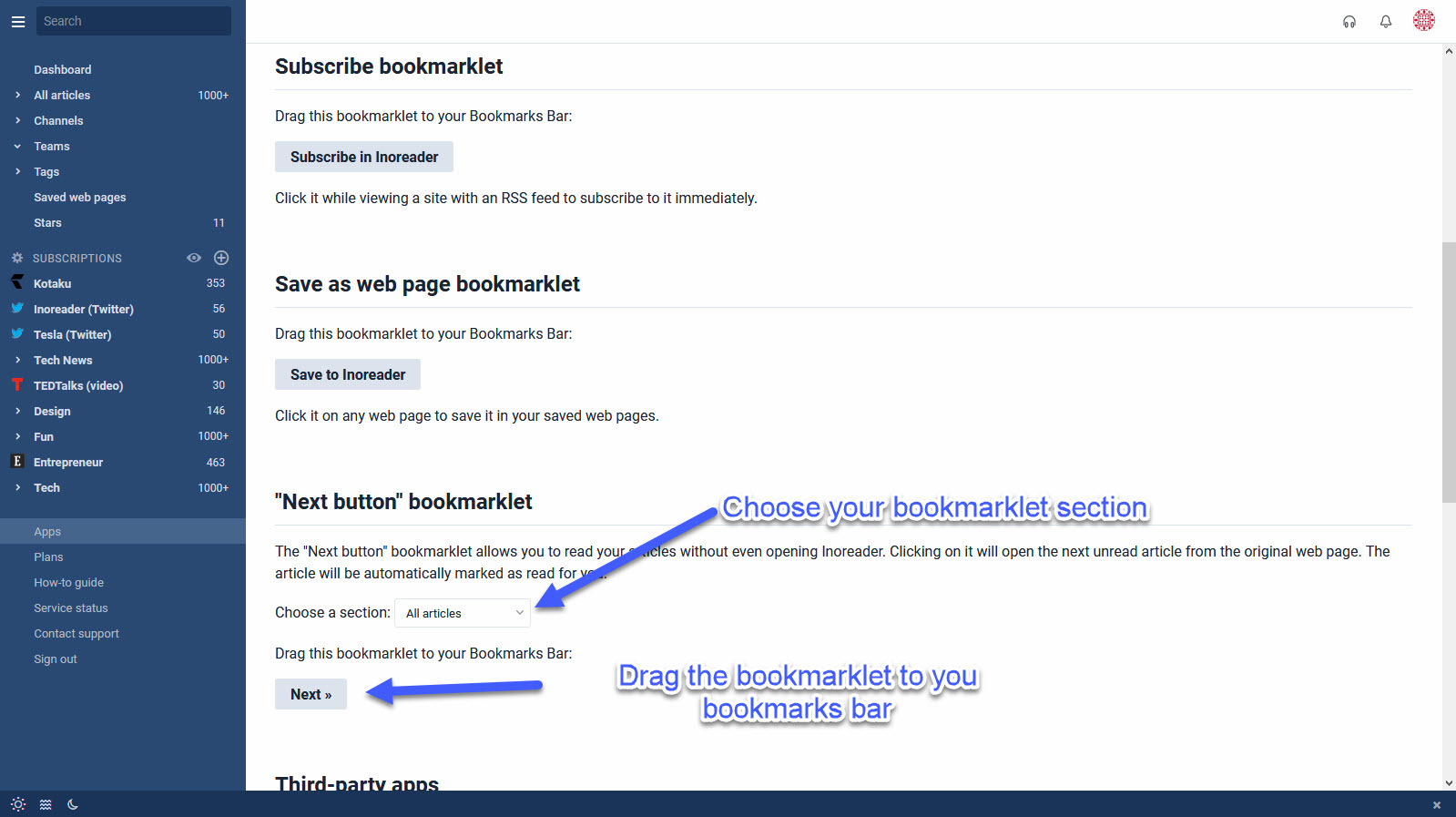
More changes
We’ve also made a couple of other small changes and fixes:
- The new YouTube feeds will now contain the description of the video below the player.
- The HTML and RSS export of your broadcasted articles (My channel) will now contain your broadcast note, too.
- “Starred only” mode for feeds and folders now shows articles older than 30 days and can be ordered by oldest first, too. Additionally, “In Pocket”, “In Evernote”, and all similar views now shows articles older than 30 days.
- The Similar articles filter has a new option – “when titles OR URLs match”.
- If you make changes to tags via apps, these will automatically sync in tree pane, without needing a refresh.
- We fixed missing “Mark above/below as read” menu items in some cases.
- We also fixed an issue that sometimes made publicly broadcasted articles not publicly visible.
- If you’re using the mobile web version, you will no longer get titles that are sometimes squashed in a 50px container.
- We fixed an issue with article list sometimes overlapping the article menu in Column view.