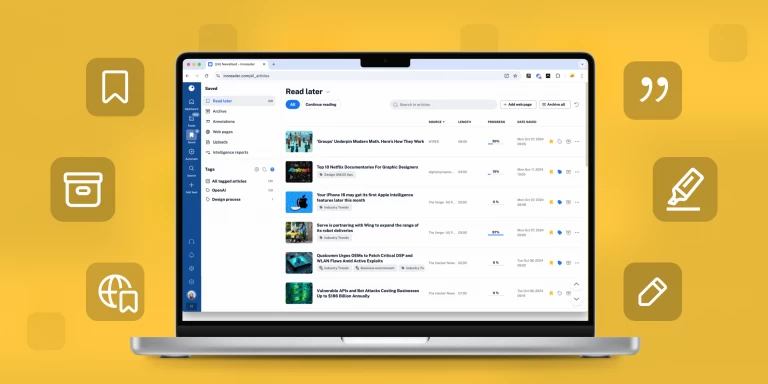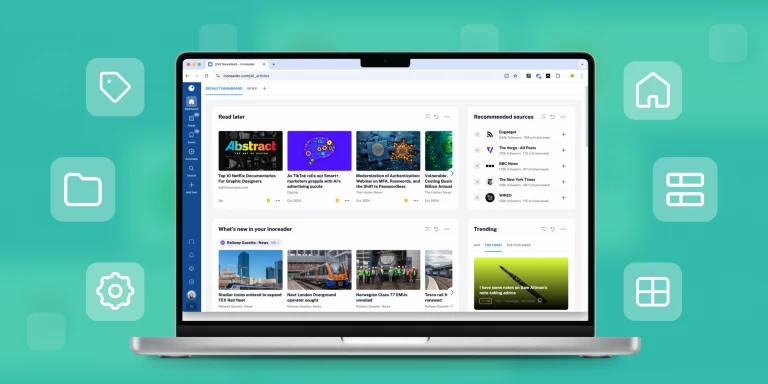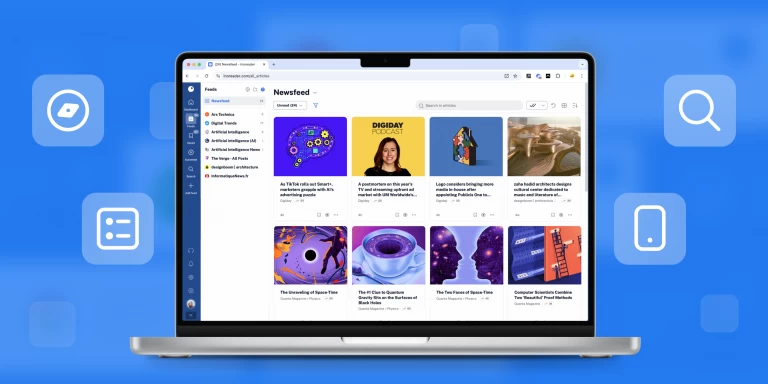Inoreader How-to: Your guide to getting the most out of Inoreader

Are you new to Inoreader? Or a seasoned RSS fan that is looking for a proper productivity boost? In any case, we have worked hard to compile a comprehensive list of How-to articles that will guide you through key functionalities and help you get the most out of Inoreader. Are you ready to start?
If you’re new to Inoreader, why not check the many benefits it can give you? It takes just 1 minute:
Getting Started with Inoreader
Set up your subscriptions and choose the right feed views
Find new content with Discovery mode
Change the look of your Inoreader with themes
Customize your Dashboard
Take Inoreader everywhere
Be informed on the go with our mobile apps
Do more with our browser extensions
Productivity Boosting
Use Global Search to stay in the know
Stay in the know with monitoring feeds
Subscribe to social network feeds
Use tags and stars to organize your content
Save any web page to Inoreader
Save time with automated Rules
Filter feeds and see only relevant content
Boost your feeds to update more often
Easily find important terms with Highlights
Listen to your favorite podcasts in Audio Player
Save time with keyboard shortcuts
Social Options
Share content with friends
Create your personal feeds and HTML clips
If you’re looking for more advice and great tips, you can also check the amazing notebook our user Marjolein Hoekstra compiled.
For more news and feature announcements follow our blog and Twitter account. And don’t hesitate to contact our team for any feedback you might have!