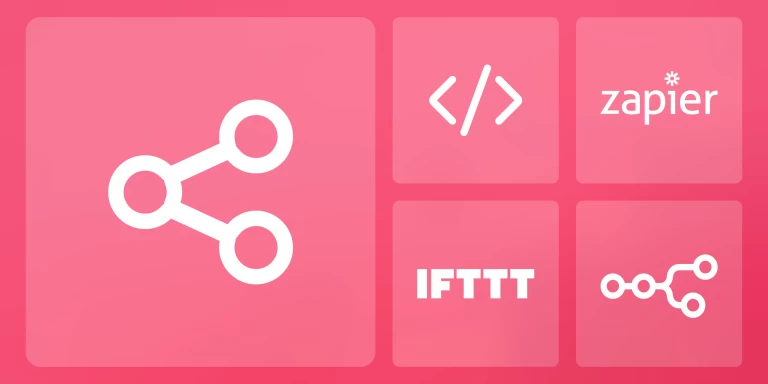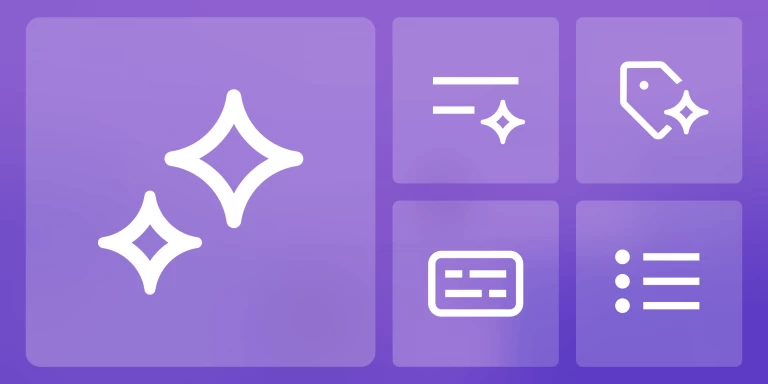Jump-start your automation by manually running Rules

Many of our users absolutely love Rules and use them in all sorts of creative ways to automate their content organization and sharing. But since rules can only be applied to new items in your Inoreader, it is harder to make sure you’ve set up your rule correctly and to check how the rule will work. Now we’re also giving you the option to run rules retroactively on a set of recent items.
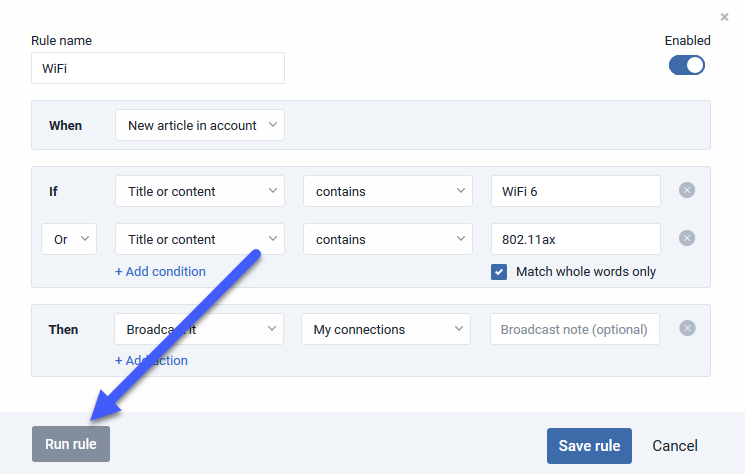
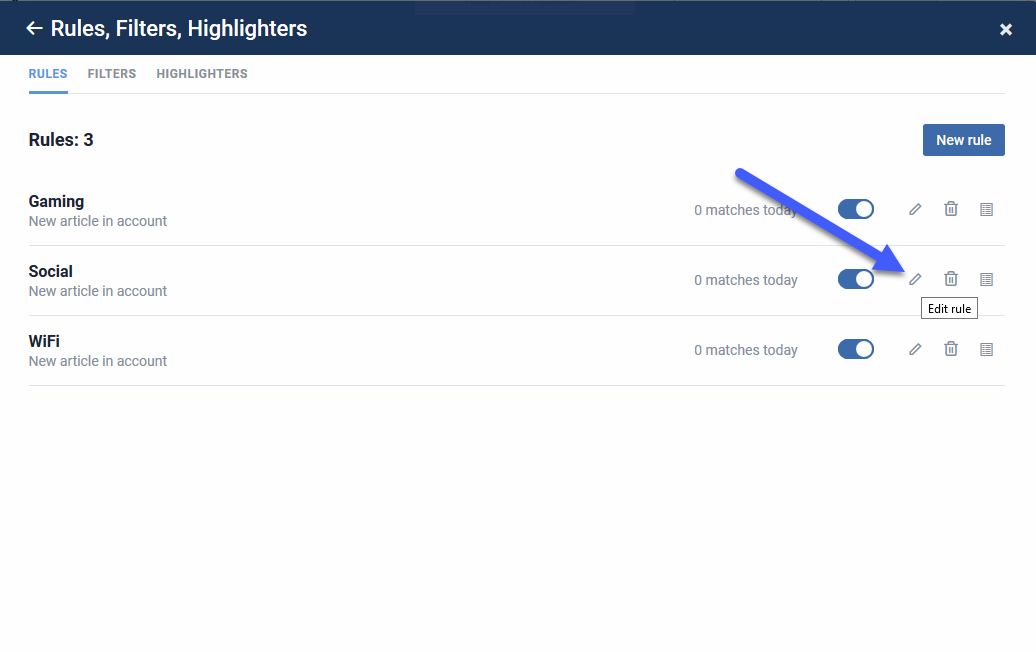
Manually running a rule will apply it to the most recent 1000 articles from the past month (or all articles from the past month, if there are less than 1000 there). Additionally, any external actions – sending by email, mobile and desktop notifications, sending articles to services like Pocket or Evernote – will be limited to 10 occurrences per service so as not to overload your accounts.
Manually running rules is available to our Professional users – if you still haven’t tried the many benefits of Pro accounts, you can get a 14-day free trial.