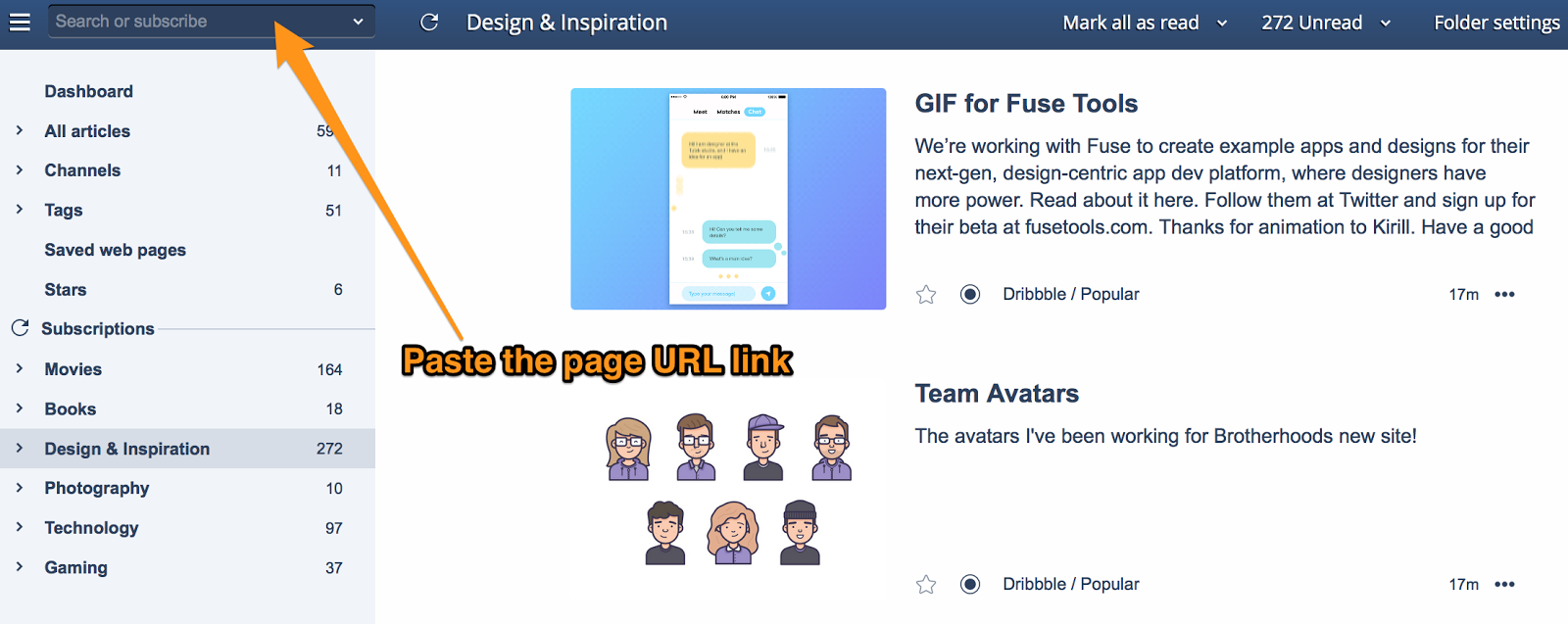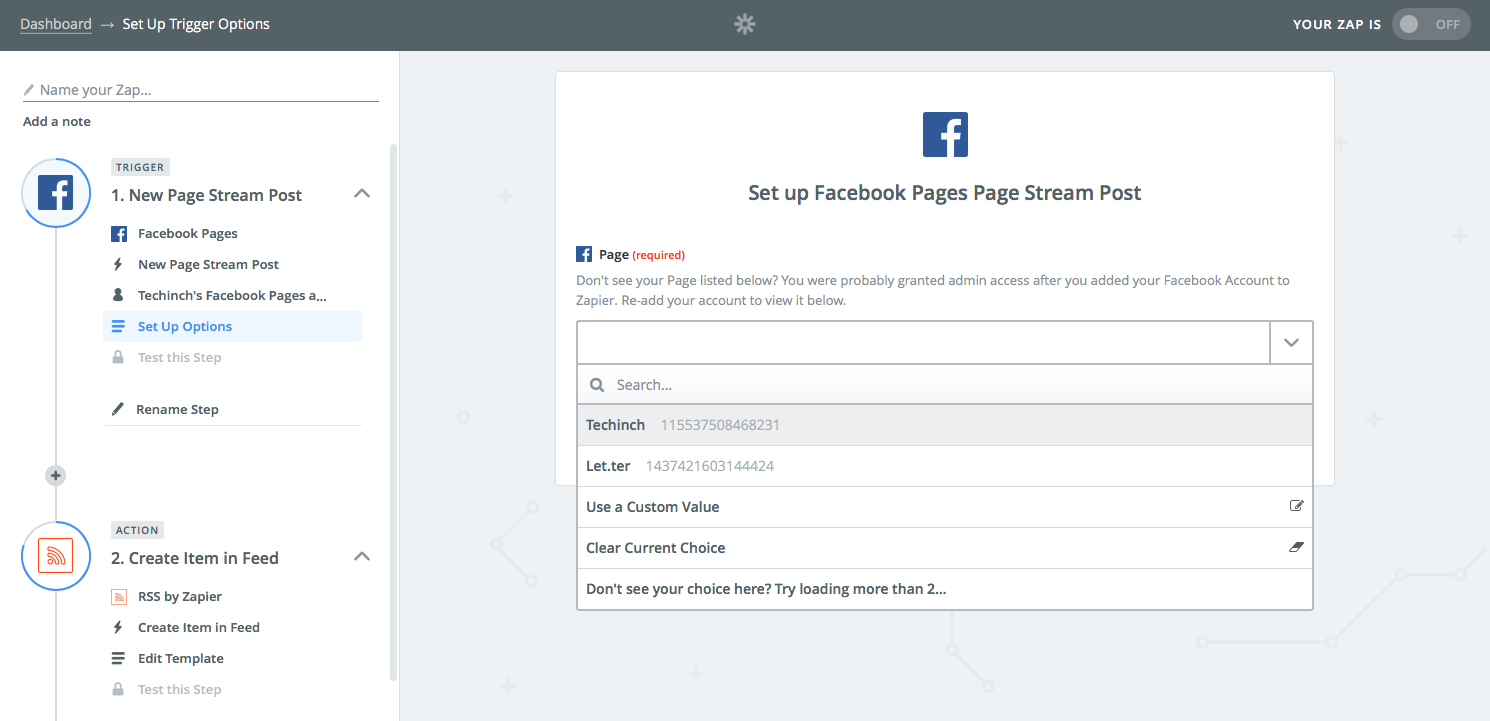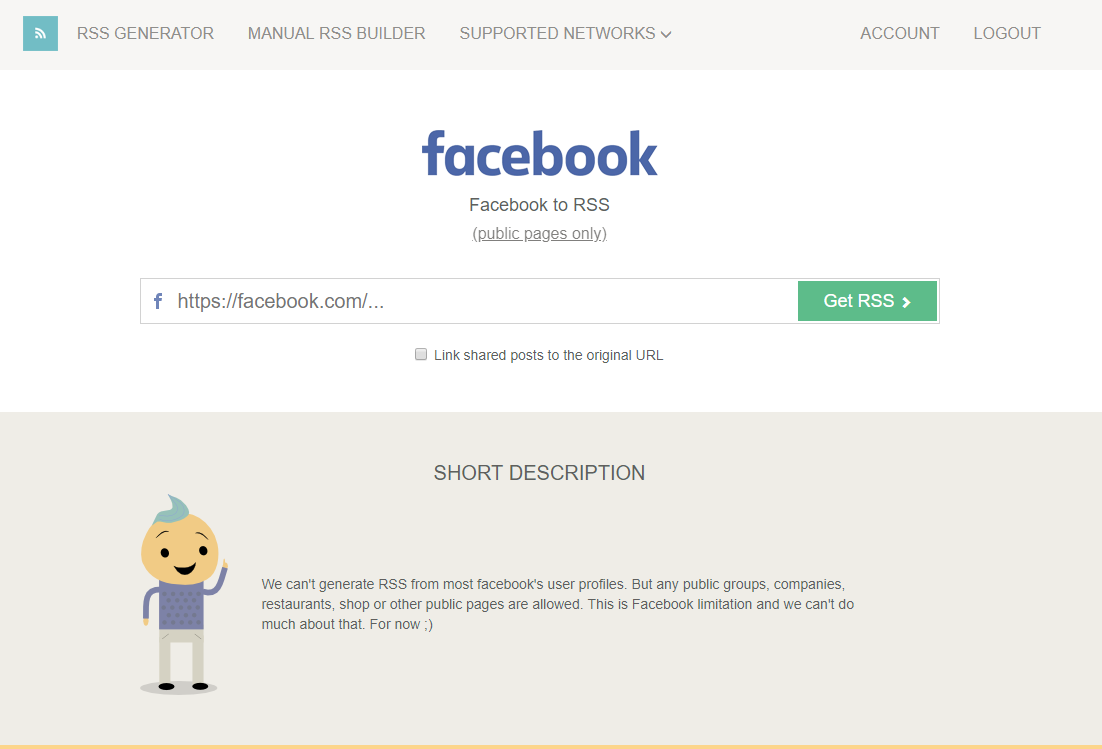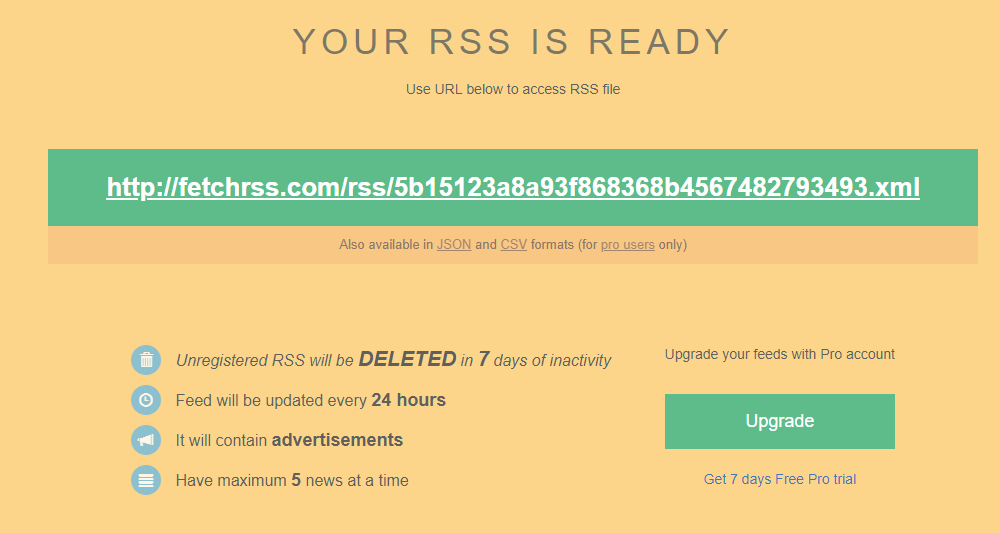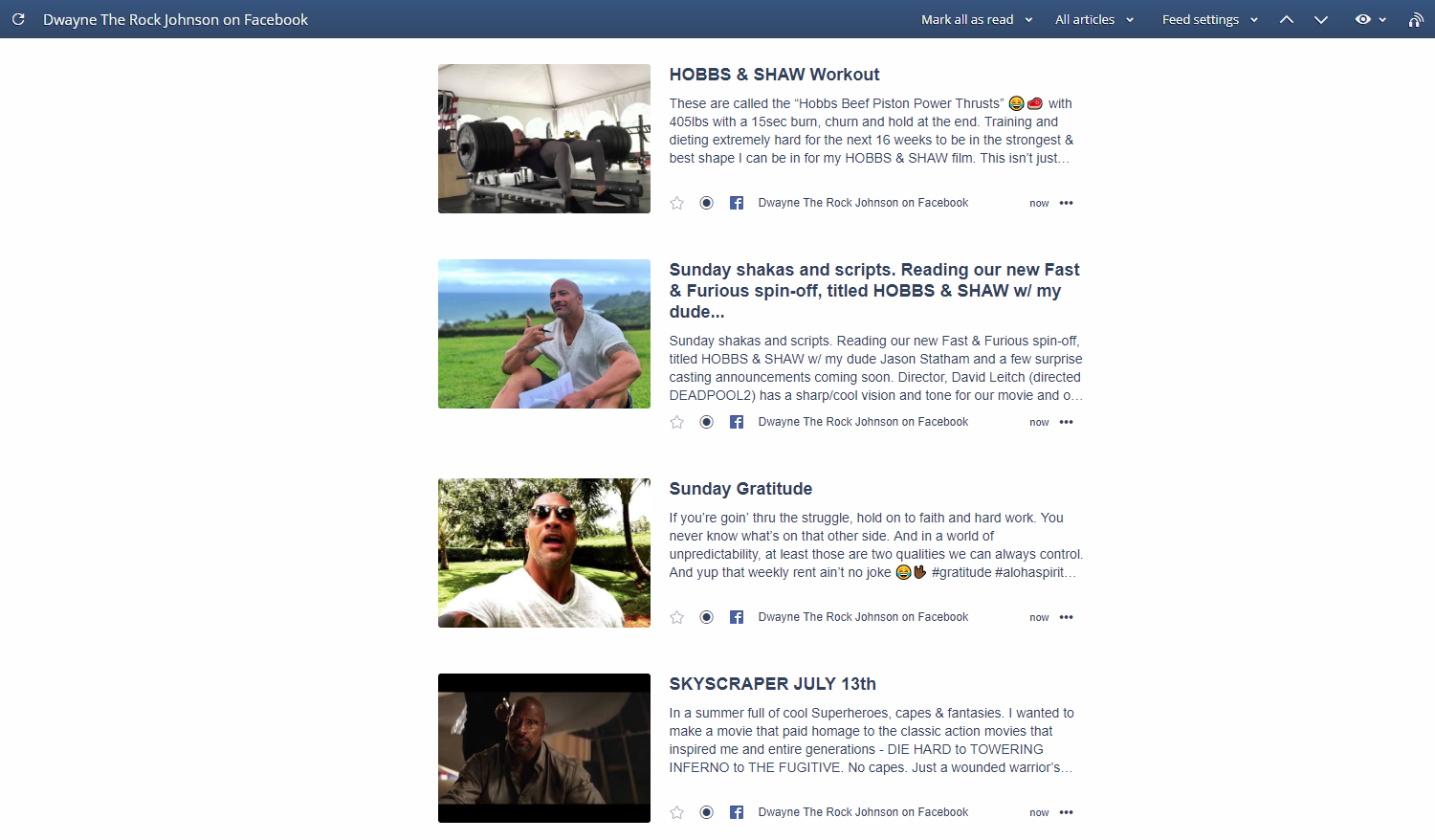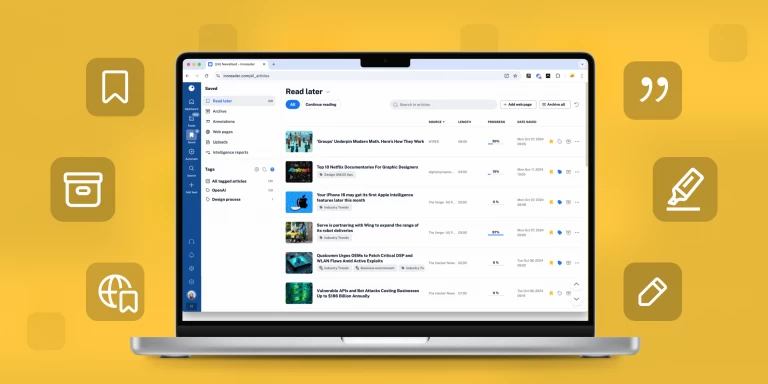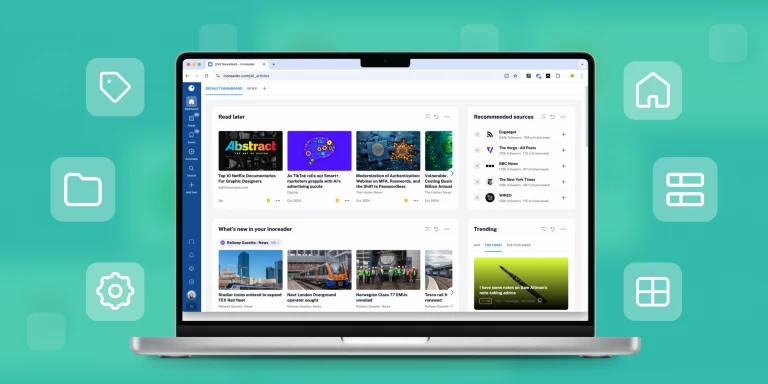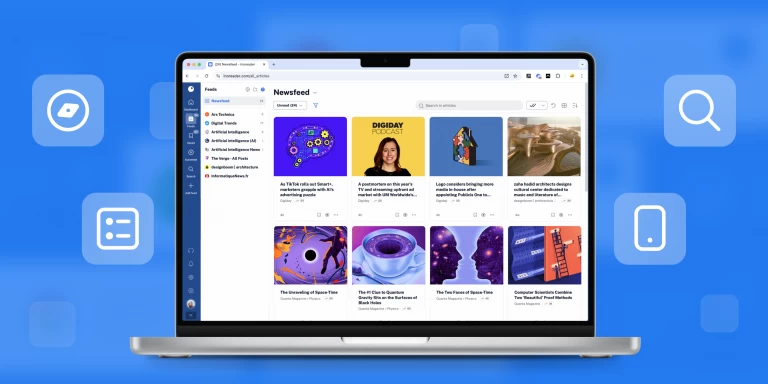How to Convert Public Facebook Pages to RSS Feeds?

RSS has been emerging back on the main stage recently in light of “fake news” and social media scandals, however it has never ceased to be an invaluable tool for businesses and organizations to research and monitor online information, especially from social media channels like Facebook.
We will mention three services here, Inoreader is a paid option, Zapier is free but works only for your own Facebook pages, while FetchRSS offers a free tier to create 5 amazing looking Facebook public page feeds.
A quick word about Inoreader – RSS reader or content aggregator that helps people follow, organize, and monitor the web all-in-one place, without having an algorithm spoon-feed you a news feed. If you want to follow Instagram feeds as RSS, check this out.
You might be a freelancer who tracks specific Facebook pages for inspiration, or a content curator who needs to scoop up the best content for his industry. Regardless of your needs, here are several ways to convert Facebook public page feeds to a nice, always fresh RSS feed.
NB*: THE TOOLS LISTED BELOW WORKED WHEN WE TESTED, WE DO NOT GUARANTEE THAT THESE TOOLS STILL WORK WHEN YOU ARE READING THIS
1. Inoreader
Inoreader automatically converts Facebook pages to RSS feeds for you, simply enter the Facebook page URL and the app will recognize it as a valid subscription.
If you haven’t done it previously, the app will ask you to provide Facebook access token permission and you are all set to go!
Add public Facebook pages straight to Inoreader. Upgrading on our “PLUS” plan allows 30 public Facebook pages, and the “PRO” plan is for up to 100.
Caveats: Using Inoreader to track Facebook pages is practical and cost-effective, but there are caveats. Due to Facebook seriously restricting their API usage permissions, we are forced to deliver lower quality visuals and sometimes no visuals at all in posts. This is why this feature is most useful for tracking large number of posts and pages, applying certain rules and filters to them or actively listening for specific keyword mentions. Also quite useful for curation if the page is mostly a content aggregator and posts third-party links.
2. Zapier
Convert Facebook pages to RSS with Zapier. They give a pretty detailed guide on how to connect and use their zaps to achieve this.
Caveats*: Unfortunately Zapier can be used to follow ONLY your own Facebook pages where you have admin access. For any other public Facebook pages you will need an Inoreader premium subscription.
3. FetchRSS
Enter the Facebook page URL and you will get a matching RSS URL that you can put inside any RSS reader, obviously we recommend to put it inside Inoreader.
A great service with a FREE tier, FetchRSS provides great high quality images and complete post content. Here is how one of their feeds looks when added inside Inoreader!
Got more options we missed? Please tell us in the comments.