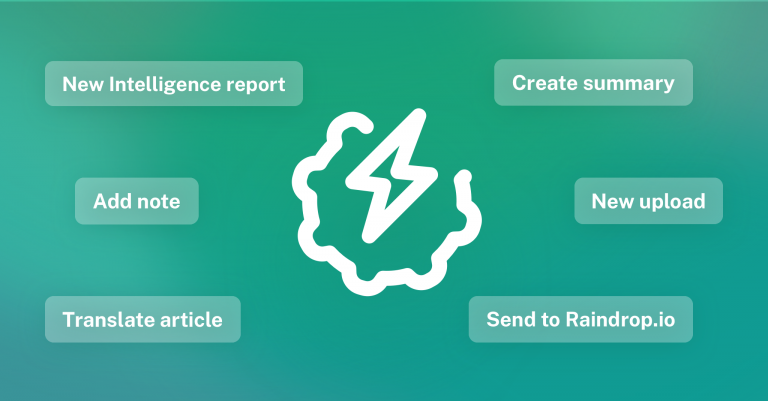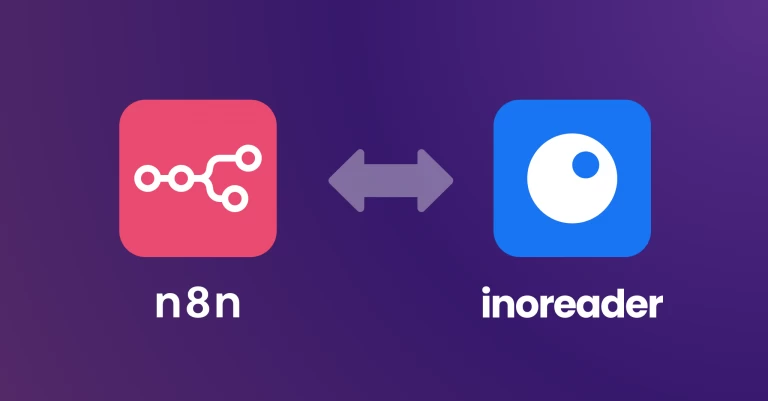Introducing: Bulk actions
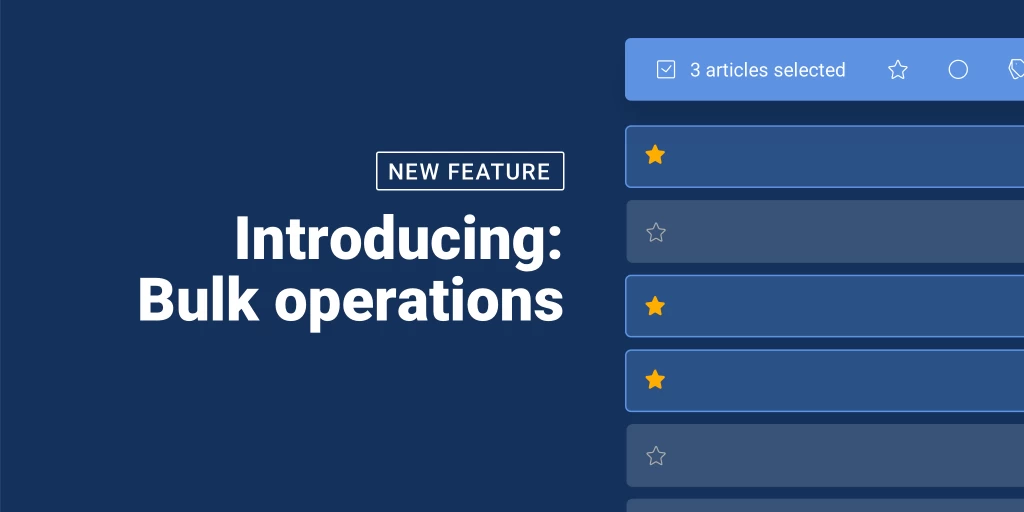
Inoreader introduces our latest feature for content organization and distribution: Bulk actions. From now on, you can select multiple articles and perform the same action on all of them. You will be able to send many articles to your reading list or to your colleagues with a single click. Or to assign the same tag to multiple articles. Or even export many articles as PDFs at once!
What are Bulk actions?
Bulk actions are actions that are performed on multiple articles at once. When you go through a feed, for example, you can select multiple stories and then execute the desired action – mark as read, print, etc.
Which Bulk actions are available?
Once you select multiple articles, you can:
- Add them to your Read later list
- Open all of them in new tabs
- Assign one or multiple tags to them
- Mark them as read
- Send them to email
- Export as PDF (an archive file with separate PDFs for every article)
- Print them
How do Bulk actions work?
When on a feed, hold Ctrl (or ⌘ on Mac) and click on the articles to start selecting. A box with the possible actions will appear, and you can choose what action to perform.
You can also use Shift to make a selection – click on an article, hold Shift and choose where to end the selection. Clicking on the last element will select all elements between the first and the last one.
How to disable Bulk actions?
If you do not need to perform actions on multiple articles at once, or if this feature somehow affects your workflow negatively, you can switch off Bulk actions. Just click on the three dots at the end of the element and choose “Disable bulk actions”.
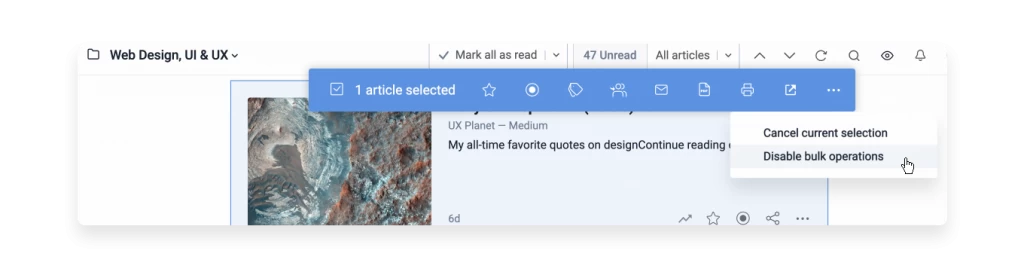
The setting is in the Profile menu – Preferences- General – Article Listing. You can, of course, switch the feature on again later.
Give it a try and take another step to keep control of your news feed! Login to your Inoreader PRO account and explore the new feature.
You are not a PRO subscriber? Try Bulk actions with our free trial now (no credit card needed)