VS.
VS.

Inoreader:
Personalize your newsfeed
Customize the view
With Netvibes, you can choose between two layouts – apps and reader. The first is their most recognized view. It presents your content in dashboard widgets, while the second one does it in a classic sidebar/reader pane. The dashboard view has theme options, but the reader mode lacks customization.
Inoreader has a reader mode, which is notably more polished and gives you broader flexibility in the form of five list views. Your favorite photography feeds will look best in Card view, while List view will provide scannability over your news folder. You can also try Column, Magazine & Expanded views. With Inoreader, you can choose between three color themes, lots of personalization options, and a custom CSS editor!
Personalize your articles
Netvibes’s article presentation is clean and minimalistic. It offers no personalization options to fit your preferences.
Inoreader gives you a great number of options to tailor your reading experience. Our text customization panel is in your article view, where you can quickly preview and select the typeface, font size, line height, and alignment that suits you best. In the preferences panel, you can adjust your settings by choosing image loading, article styles, and showing or hiding specific interface parts. Microblog posts have their own specially crafted look for a more useful presentation.
Advanced search
Netvibes lets you search by feed address or website URL you want to subscribe to.
Inoreader offers an advanced search functionality. With our free plan, you can search through all articles in your feeds, while our Pro plan allows you to search through a database of feeds, articles, Facebook pages, and Bluesky feeds. You can even search through Google News. Filter results, monitor keywords, and subscribe directly with an URL.
Smart automation
Netvibes's most hyped feature is Potions. They allow you to automate actions from your dashboard.
Inoreader gives you many automation possibilities, making it power users’ favorite tool. You can set up entire workflows, such as sending push notifications and emails or marking articles as read when certain criteria are met, creating search queries, and getting them delivered to your newsfeed. You can also filter out or permit articles that match specific conditions set by you.
Save, share, and be social
Netvibes lets you share content via Facebook and X. Custom sharing options allow you to distribute content to other social and reading services.
Inoreader provides a wide range of integrations. Social feeds include Facebook, Bluesky, Telegram, and YouTube. You can save your content to Evernote, OneNote, Instapaper, Dropbox, and Google Drive. We also offer integrations with IFTTT, Zapier, and n8n for even better workflow optimization.
Read anytime, anywhere
Netvibes has no native mobile apps. It adjusts its layout depending on the device you're currently using.
Inoreader has apps for iOS and Android. They are specially designed for mobile and tablet use and optimized for battery and data usage. You can use the offline mode and a specially designed AMOLED theme for supporting devices.
Compare and choose wisely
| Free plan |
Inoreader |
Netvibes |
|---|---|---|
| Maximum feeds | 150 | Unlimited |
| Search in your feeds | ||
| Keyword highlights | ||
| Podcast player | ||
| Google keywords and news alerts | ||
| Article tagging | ||
| Save to | Dropbox, Evernote, OneNote, Google Drive and Instapaper | Dropbox, Google Drive |
| Pro plan |
Inoreader Pro $9.99/month |
Netvibes VIP $2/month |
|---|---|---|
| Maximum feeds | 2500 | Unlimited |
| Style to your liking with custom CSS | ||
| Newsletter subscriptions | ||
| Powerful automation with rules | ||
| Remove or allow content with filters | ||
| Keyword monitoring | ||
| Get articles faster with boosted feeds | ||
| Follow websites without RSS | ||
| Create custom RSS feeds from folders | ||
| Keep your subscriptions safe with automatic OPML backups | ||
| Global search inside all public articles | ||
| Control folders' unread duration | ||
| Translate articles | ||
| Integrate with IFTTT and Zapier | ||
| Sort by Magic | ||
| Secure image proxy | ||
| Offline mode for selected folders (Android & iOS) | ||
| Priority support | ||
| Sync YouTube subscriptions |
This page was last updated Oct 17, 2025.