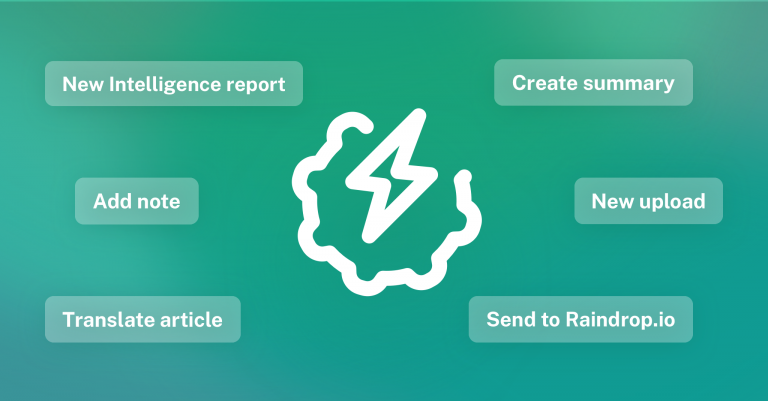Supercharge your workflows with our new n8n integration
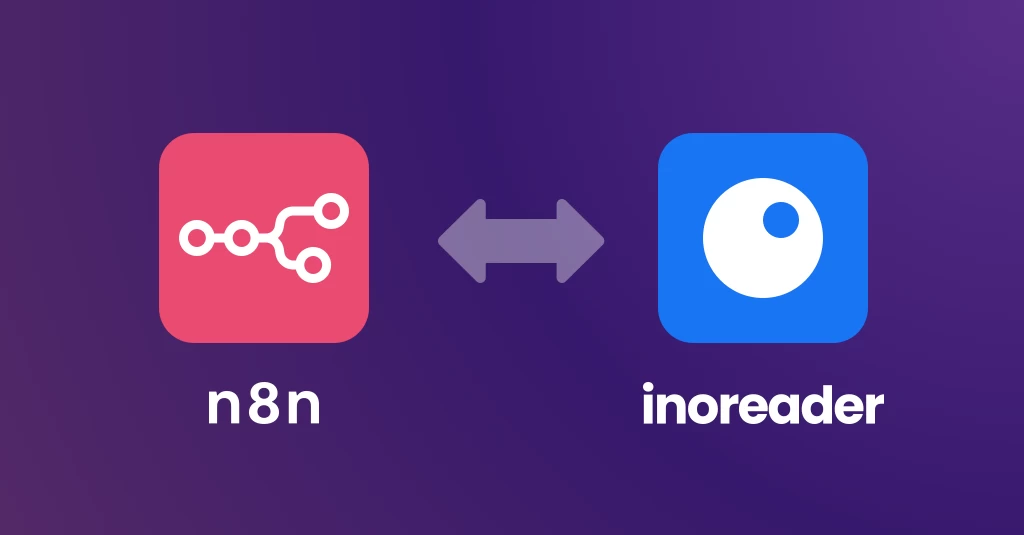
We’re excited to announce that Inoreader now integrates with n8n – one of the most popular platforms for workflow automation and AI-powered agents. With this integration, you can connect Inoreader with over 1,000 apps and services, creating powerful automations that streamline how you collect, analyze, and share information. Whether you want to build smart monitoring systems, automatically share curated news, or feed your AI tools with the latest updates from your favorite sources – it’s all possible now with Inoreader and n8n!
Why n8n?
n8n is a powerful automation platform that enables you to build custom workflows connecting multiple apps and services – no coding required. Think of it as your personal automation hub: drag, drop, and link the tools you already use into one seamless system, while maintaining full control over your data and deployments. With Inoreader’s verified node in n8n, you can now make your feeds, folders, and tagged articles part of any automated flow.
What you can do with the Inoreader integration
This integration brings flexibility to how you use and manage your Inoreader content. You can:
- Add a tag to an article
- Add an article to your Read later section
- Create an external article and save it to Read later or a specific tag
- Get articles from a specific feed, folder, tag, or your Read later list
- Retrieve all feeds, folders, and tags from your account
In short, Inoreader can now act as a content source, trigger, or action in your automations, giving you complete control over what happens to the information you collect.
Real-world use cases
Here are just a few ways you can put this integration to work:
1. AI-powered content monitoring
Every hour, new content from a chosen feed or folder in Inoreader is checked for updates. Articles are analyzed with an AI tool to assess relevance, summarized, and formatted for Slack. Summaries are then posted to your team’s channel, while metadata is stored in Google Sheets for easy tracking and reference.
2. Automated news publishing to social media
Fetch relevant news via RSS or other feeds in Inoreader, generate short AI-based summaries (e.g., using Gemini), and automatically publish updates to your social media pages or community channels.
3. Streamlined insights archiving
Use external tools like Google Docs or Notion to generate reports or project updates, then automatically send them to Inoreader, where they’re tagged and stored for easy organization and long-term tracking.
These are just a few ideas – with n8n’s flexibility, you can integrate Inoreader into almost any workflow.
Getting started
Setting up Inoreader in n8n takes just a few steps:
- Sign in to n8n and open the editor.
- Click + in the top right to open the Nodes panel.
- Search for Inoreader and look for the verified version.
- Select Install, then drag, drop, and connect it like any other node in your workflow.
You’ll need an Inoreader Pro plan to use the integration. Some advanced automations may also require a Custom add-on, depending on your use case.
Build smarter workflows today
Combine Inoreader’s content aggregation power with n8n’s automation and AI capabilities to monitor, analyze, and share information faster – all while saving valuable time.