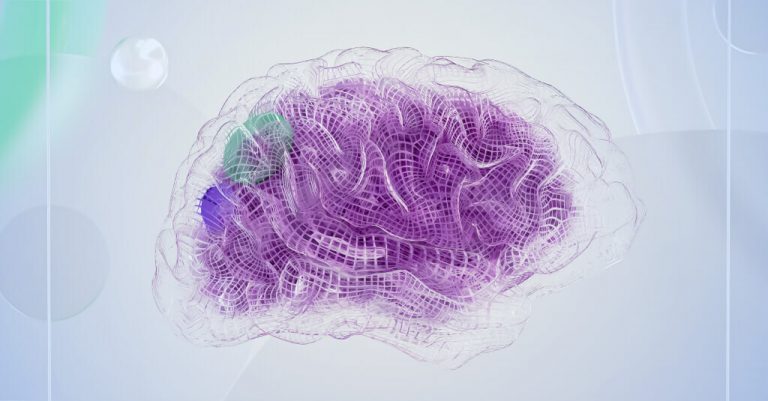4 Unexpected Ways To Use RSS Feed Reader
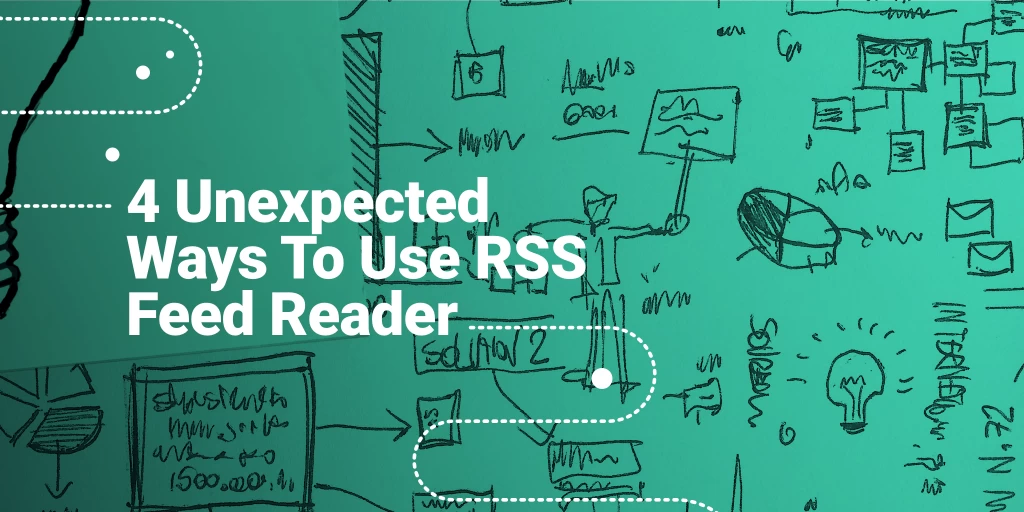
It seems there are applications and online services for everything under the sun. Ignoring just how many social media platforms combat for our attention – a limited resource dwindling ever further – our phones, tablets and laptops do not fare any better.
If you blink and miss the entirety of the day staring at the screen unsure where the time went, then you need a step back from fragmenting your attention.
You could benefit from an application that’s versatile enough to operate in different modes all according to your specific needs. RSS feed readers have taken up the challenge to stellar results.
We are going to show you exactly how you can harness the full potential of the current generation of RSS readers to your betterment.
What is an RSS feed reader?
Whenever RSS is mentioned, people don’t think about the technology itself (maybe the iconic orange logo) but the RSS feed reader. Google Reader used to be the biggest and brightest example until it got shut down in the early 2010s. But you know what we mean – a minimalistic dashboard brimming with the latest headlines from multiple sites. All neatly stacked in chronological order.
The RSS feed reader is a third-party client, which visualizes the process and gives users the ability to syndicate content in real time. In the past, readers were browser-based, but now all have an app for mobile devices even if they maintain a browser option.
Today’s crop of RSS readers has broadened their repertoire in terms of features, but the concept at their core remains the same.
How does RSS work?
RSS is another means of information delivery. Sites with an RSS feed send a signal to RSS readers whenever a new post is published so that users can browse new headlines from multiple sources all at once. It’s ‘real simple syndication’ – incidentally what RSS stands for.
Each feed is coded as XML files on a site’s source code. The RSS reader crawls over your list of subscriptions and calls back any new post to your dashboard. This used to happen at bigger time intervals and users frequently had to refresh their dashboard, but now feed readers are much faster in performing this. That’s the essence of RSS.
Users have a high limit to the number of subscriptions, though after a certain number – you need to pay depending on what feed reader you use. Inoreader generously offers 150 subscriptions for the free plan. In the past, users could only read a small excerpt of the article, but now most articles can be read in full in your feed reader.
Why feed readers are the future?
RSS has made the leap beyond its original purpose – a noteworthy feat for a simple XML code! A significant number of modern platforms we use and solutions we benefit from are all run on RSS. We’re surrounded by RSS. Social media bases its entire model of connecting users with each other on RSS.
Are you scrolling through the latest tweets from your favorite celebrity? Are you going through your YouTube subscriptions to find something new to watch? Refreshing your pod catcher of choice for a new podcast episode? This is all possible thanks to RSS and readers like Inoreader are equipped to capture all forms of multimedia beyond the traditional articles.
RSS evolves alongside the Internet. Feed readers continuously undergo innovations, which bridge the gap between RSS of yesteryear and the current crop of productivity applications and tools designed for managing workflow and organization. More and more feed readers develop functions for sharing posts, curating and saving information.
Inoreader has built-in social share buttons, which further cements it as a portal for managing all your online reading. Also, pro users can even create their own email digests for their whole team, which adds another layer of versatility to RSS feed readers.
4 Unexpected ways to use RSS feed reader
The aforementioned advancements in automation have elevated RSS readers beyond mere tools to record one’s online reading into the status of productivity tools. Office workers have many simple uses at their disposal to lighten their workload during the day and direct their focus onto what truly matters.
But beyond the discovery of fresh content and new experts, RSS feed readers have numerous less obvious applications. A modern RSS reader can help you with…
Job openings
Job hunting in the upcoming year with COVID-19 still ruling every aspect of our lives produces a unique set of challenges – namely, a higher barrier to finding new job positions and a general trend of downsizing in many industries. As a result, an average job seeker has to pay attention beyond the confines of job boards and pull from a variety of digital services made available.
RSS assists in all these aspects. For one, you’re able to keep each job search on individual sites open and active, even if you’re not on said site. Through services like RSS.app you can post the link of a specific search on sites like Indeed, Monster and GlassDoor and turn it into an RSS feed. The next time an employer posts an opening, which hits all your criteria, you receive it in your feed reader. That’s the smarter way to approach job hunting.
Other RSS feed ideas you can put into practice:
- Subscribe to any dream companies’ blogs or pages with job offers so that you receive an open call directly from the source and not just through job boards. Not every company uses the same job boards, so you might be losing valuable leads;
- Follow the social media accounts of senior personnel working in your dream companies. This produces a two-fold value – you’re able to network directly and you can also monitor for job advertisements;
- Dip your toes into LinkedIn or Facebook groups. Scan industry-related hashtags aimed at job seekers. Whatever is public will also have RSS links for you to consolidate.
Weather alerts and traffic updates
I personally prefer to direct as much information as possible into my RSS reader, which is why I do not turn to my weather apps or follow traffic updates separately. After RSS’s big moment in the public consciousness passed the previous decade, RSS survived in other forms so whenever you spot a weather forecast widget or a traffic update portion of a site – that’s RSS. It’s only fitting I migrate these information channels back to an RSS reader.
Local weather channels have more often than not RSS links so you can narrow down the forecast and any emergency notifications to the city or town you’re in. Where local weather services can’t help, turn to bigger sites like AccuWeather, BBC Weather and Yahoo! Weather for data on your location.
One way to enhance your overall experience is to create a notification or another action when a specific weather alert pops up. Inoreader screens for specific posts based on keywords and then saves the item as well as email or share on social media – that’s the essence of the Rules feature. For a wider selection of notifications, link your account to Zapier.
The same principles apply for traffic notifications. Do you have a municipality website that issues traffic updates on constructions and schedule changes for public transport lines? Does local news report on any traffic accidents and traffic jams? It takes a little more digging depending on where you live to find the right RSS feeds and repeat! Where you can’t find an RSS feed – you can create one!
Brand mentions
Whether you’re selling professional cleaning services, sustainable cosmetics or a mobile app, you have to bend your ear to what your customer base is saying. Today, it couldn’t be easier to gain a deeper understanding of social sentiment, but it’s also all the more vital to brand longevity overall (even recruiting can suffer from bad press). Negative press and opinions can trend globally with enough initial momentum.
Briand monitoring shields you from the worst calamities by introducing you to conversation, both positive and negative, surrounding your product, your brand and even your industry. The data you gather readily available online assists you in pivoting at opportune moments – strengthening your customer care, improving products and partnering with influencers and brand ambassadors.
The first step to undertake is to follow brand mentions and then consolidate them in a single place – a task RSS has been literally designed for. Google Alerts is the very first tool you might want to add to your arsenal, if you haven’t already. Free, effective and easy to use, Google Alerts return results on your search in real time and most important of all – they offer RSS feeds so that you avoid the inevitable clogging of your inbox.
No matter where the conversation takes place, you can keep a close eye at all times. One helpful tip is to consider that not everyone is a good speller and your brand will 100% online misspelled. Factor in a number of common misspellings and typos you can think of.
All the relevant news
The 24-hour news cycle has conditioned us to crave news and depend on news whether it’s for our personal sanity or professional duties and growth. I’ve known people who stalk Google News or scroll through Twitter for news articles, press releases and announcements. The way we receive our news is lacking in finesse – nothing a carefully curated RSS dashboard can’t ultimately fix in the long run.
You will find most news sites support separate RSS feeds for each area of public life they cover – the same principle applies to trade publications and cultural sites. No matter where your interests lie, you can handpick the correct RSS feeds and receive the latest headlines in a single portal. With modern readers, you can just as easily subscribe to Facebook pages reporting on news and disseminating articles from multiple sources.
Can’t afford to miss out on the biggest breaking news? Your RSS reader comes to the rescue yet again. Many readers have some sort of integration with services like EverNote or automation with Zapier or IFTTT to search for articles matching a set of criteria and then notifying you.Inoreader does all this and opens you up to searches beyond your subscriptions through powerful search capabilities. Pro users search through every single RSS feed indexed in Inoreader’s database through Global Search and then can create a custom monitoring feed, which returns new results over time.