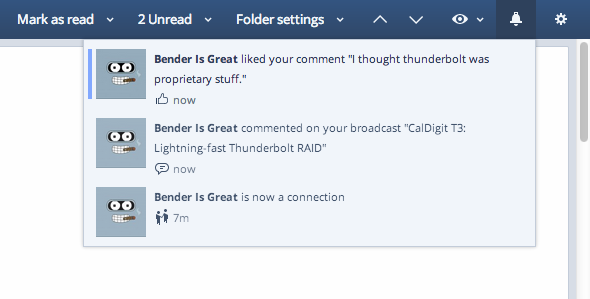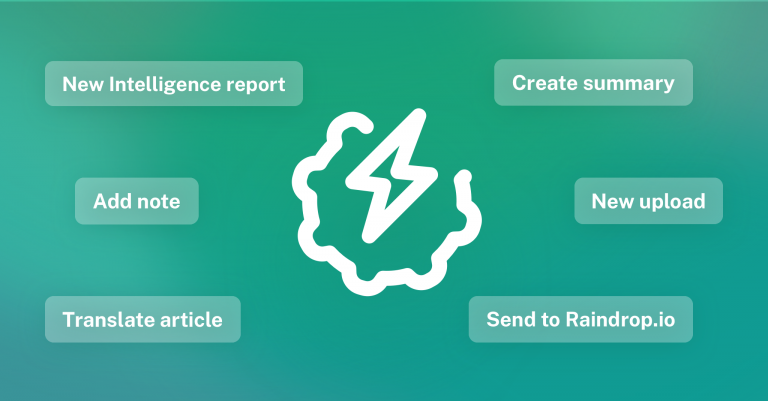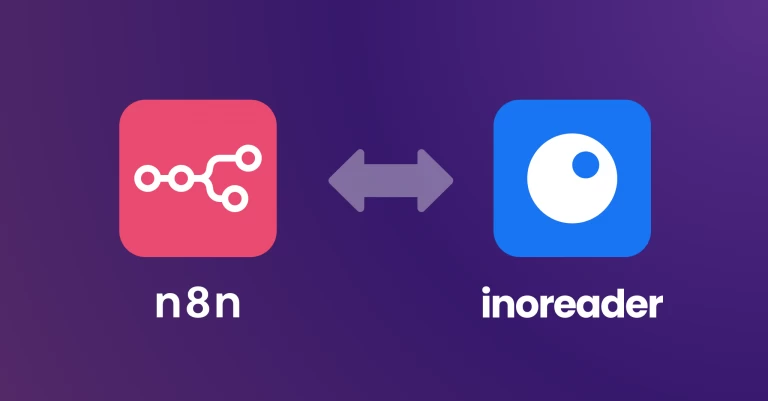Retour au blogue
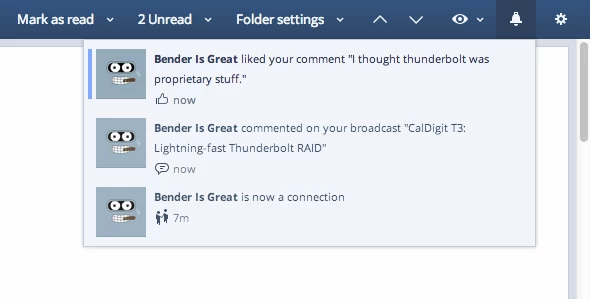
Notifications
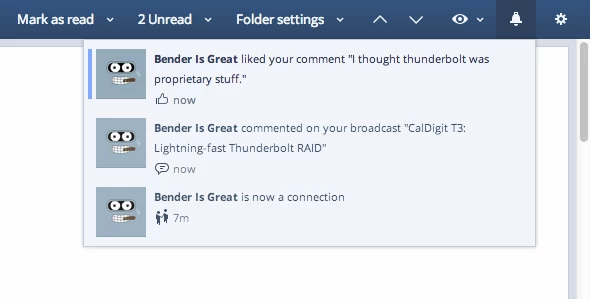
We told you there’s a little easter egg in the latest beta. It was visible, but not yet fully functional.
Today it is available in beta.inoreader.com. Don’t ever miss an interaction inside InoReader again. Untill now you had to rely on emails to get notifications about comment reply and they were very limited.
Currently you will get notified about the following interactions:
- When someone request you a connection or accepts your connection request
- When someone likes or comments on an article that you broadcasted
- When someone likes or reply to your comment
More will come.
There are some other changes in this release:
- Better icons for the themes
- Improved tree pane color in the light theme
- Added Shift+3 shortcut to filter Favorites only
- Added Alt+1, Alt+2, Alt+3 shortcuts to switch themes
- Fixed some RTL UI issues
- When adding a feed, the you will now be prompted to edit it’s title
- The notification popups can now be closed with X button which will be shown on mouse over. Also they will not be automatically closed if your mouse is over them
- User search autocomplete is working again.
- Fixed issues with setting specific sections as start page.
Your feedback about the new notifications will be welcome.
Please note that currently you will not receive notifications from people using the stable version.
—
The Innologica Team